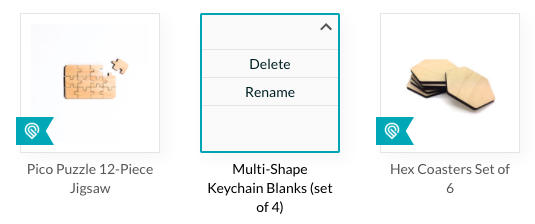splorp
November 11, 2020, 4:08pm
1
It would be very handy to be able to delete (or at the very least be able to hide) the “official” designs automatically added by Glowforge to my Dashboard. While I appreciate the thought and generosity behind these designs, most are of absolutely no interest or use to me.
Thanks for listening.
I thought you could delete them? The option is there on my screen just have never clicked on it.
arh2
November 11, 2020, 4:53pm
3
No, the choice is there, but it doesn’t actually do anything…
1 Like
Well now I know hehe, thx. Never thought about deleting them before.
1 Like
arh2
November 11, 2020, 4:56pm
5
I actually tried the other day, after someone said they had deleted something and couldn’t get it back… not sure what happened there.
1 Like
eflyguy
November 11, 2020, 6:05pm
6
Some can be deleted, but most can’t.
splorp
November 11, 2020, 6:13pm
7
Basically, any design that shows a tag with Glowforge logo cannot be deleted.
Confirming what arh2 mentioned, the Delete option is there, but does not do anything. However, you can still Rename those designs, FWIW.
It’s a rather inconsistent interface in terms of visual feedback, if you ask me.
averly
November 12, 2020, 2:01am
8
Thanks for letting us know about this! I’ve brought this to the team’s attention and a fix is on its way.
2 Likes