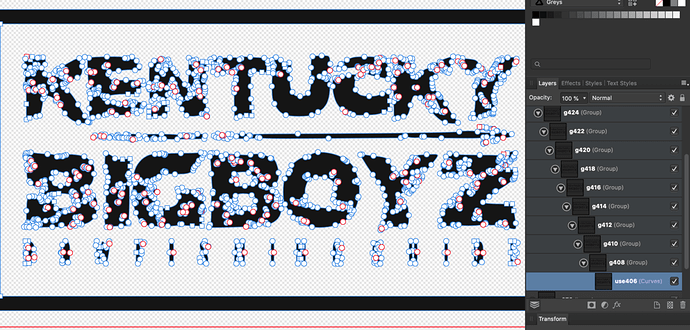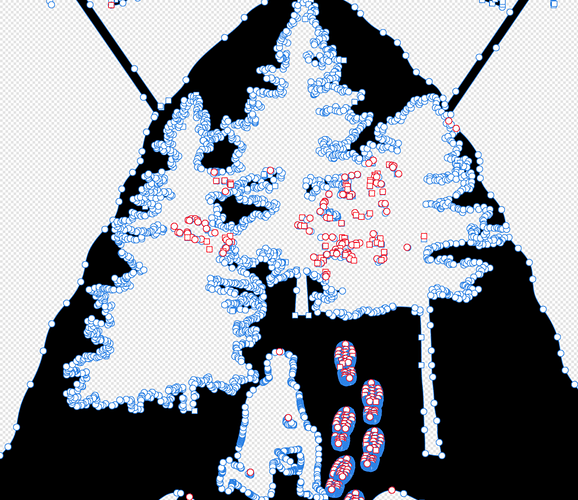Please Help!!! Seems like since the upgrade (I did not upgrade) the files that were working previously are no longer working. I keep getting an error message that says “file cannot upload at this time. Please try again later and if the problem continues email support.” I have been trying for days. I have re saved, checked that my internet is up to date, deleted cookies and basically everything I can possibly think of. I have also resaved the files in different formats on both silhouette business and inkscape with no change. I have changed the file names and everything else anyone can offer as advice. I sent the files to other users (they upgraded) and they opened on their end just fine. I don’t feel like these are complex files. I also am able to open other files without a problem so this makes zero sense to me. I know the upgrade was not supposed to affect the files??? but sure seems like it is hurting me because I didn’t upgrade. I also tried to upgrade and it said error in processing??? I cannot win and feel like I bought a machine that only worked for 3 weeks. This is CRAZY. Can someone with experience please help me? I have so many orders and I am about to cry and kick this machine out the window.
You’ve opened a support ticket by posting here, so they’ll be along soon to help. Meanwhile, if the files are ones you can share without violating any IP, feel free to post them here and we can take a look and see if we can find what might be causing it.
In general, though, it’s usually files with high node counts that this happens with. If you’re engraving, you can just rasterize the file to get around that issue. Otherwise it can take a little more work to simplify them so they’ll upload correctly.
Also you mentioned clearing cookies – that wouldn’t have much effect on this problem, but clearing your cache could possibly help.
I would be happy to load one here. It is my husbands business logo. I am using it to make leather patch hats. If someone would like to take a look I would appreciate it!
Also, can you clarify what rasterize the file means? Thanks!
This is another one I am attempting to use and it wont work either.
Rasterizing is turning a vector image into a bitmap image.  I’ll go take a look at your file.
I’ll go take a look at your file.
So, the number of nodes is high but doesn’t look too extreme. But there’s an insane amount of unnecessary grouping. Just this one curve is grouped 9 times even though it’s a single object. The GFUI ignores grouping, but I’m thinking that might be making the SVG so complex it’s having a hard time digging out the actual curves. (I’m totally guessing, since I don’t have much insight into the actual software logic at work!)
This file would be a good candidate for rasterizing, though, since it looks like everything’s engraved except the actual cut line around the logo.
Here’s your file with the grouping removed – see if that makes a difference:
And here’s a PDF of it (so the forum doesn’t remove the rasters) with the engraved portions rasterized:
KBB with edge burn.pdf (47.2 KB)
Both open for me on on the dashboard.
Okay. So, I don’t know how to grab the file you sent back lol and then when you say change to a bitmap I don’t see that as an option for my software. I bounce between inkscape and Silhouette business.
Did you upgrade? Any idea why I can’t??? Is anyone willing to facetime me and see what it is doing. This makes zero sense that the files work for everyone but me. Its like my computer hates me? Its brand new 
I found the link. Thank you! I have tried as a PDF already and it didn’t work. I am currently running a file that actually opens so as soon as it is done I will try the pdf again.
It was strange I had another fellow GF user open it on her end and resave then email it back and it actually worked last night. But this am I tried that same file and it wouldn’t work. I am perplexed by the issues.
Download the PDF I posted and try that. To download the SVG, right click and “save as.”
I’m not an Inkscape or Silhouette user, so hopefully someone else can chime in on how to rasterize in one of those.
Your second logo has a LOT of nodes, but can also be fixed by rasterizing:
Here’s a rasterized version to try: DC arrowhead mantracking logo.pdf (12.3 KB)
This PDF is different, since the grouping has been removed and the vector image is rasterized.
I wonder if it is because I am tracing in business. I usually get these logos sent to me in pdf and other formats that are not SVG so I have to do a lot of leg work. I wonder if I can just simplify the nodes using that tool and make the files less complex. I sort of felt like they were big files and that might be my problem. If anyone use inkscape or SBE i would love to have your input on the amount of nodes. Thank you sooooo much for taking the time to look at these files! I will let you know if your changes worked and then hopefully someone can guide me on the programs I use.
I am going to try your PDF!
PDF is just as good as SVG – the GF interface will happily use them. Both are “container” files and can contain both vector and raster images. The main difference I find is that with PDF the original dimensions are preserved whereas with SVG you can have sizing issues.
Tracing an image usually does create a lot of unneccessary nodes.
I was thinking the opposite with control on my file size but I now I think that it was in my Jpeg and PNG files. So I will use the PDF format to see how the sizing is affected. Thank you sooooo much!
okay so the PDF for the KBB opens just fine but the other one still wont open.
Well it opens but it won’t work because it is trying to engrave the center and lost all of the detail. It also sent me an error message about masking within the file???
Both of these files opened for me when I dragged them directly onto the interface.
You can ignore the masking message.
That one’s pretty small, so rasterizing might not get you the detail you want. Your other option is to simplify the curves to reduce the number of nodes. I think Inkscape has a simplify option; I’m not sure.