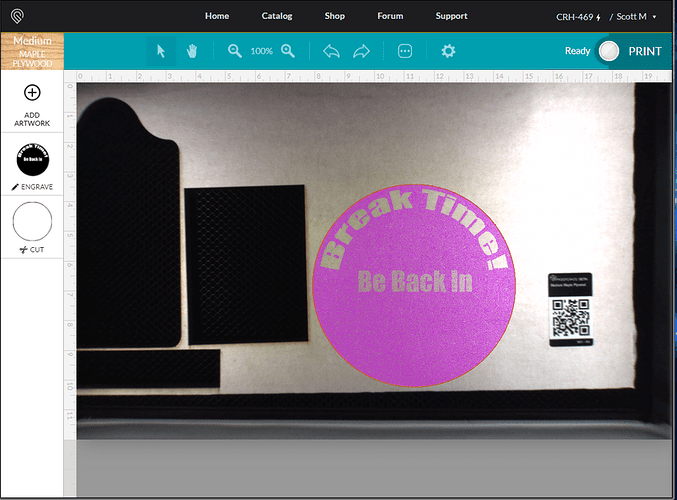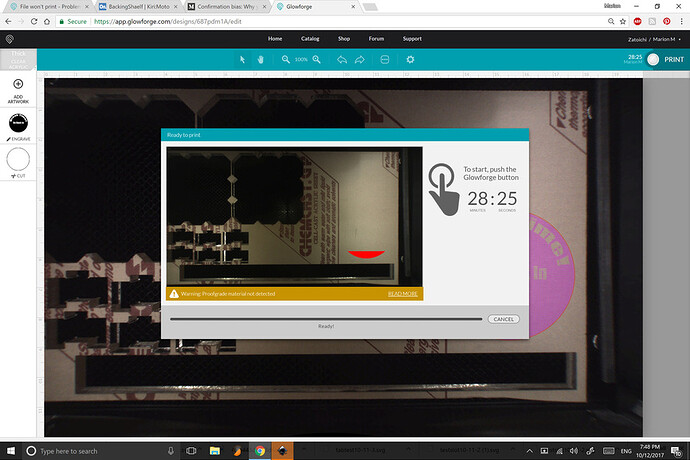I just created this file in Photoshop for my live stream. I tried printing it twice and got an error both times. The PNG is the image and the SVG is the cut.
What did the error say?
also that is a lot of engrave
Depending on the LPI it might just exceed the buffer size.
That’s weird. It prints for me with no error. What is the lag time between pressing the software print button to the hardware print button flashing and the GFUI saying it’s ready? I haven’t been following your twitch today.
Could it be the difference in material? I think the Settings defaults would be different for acrylic vs maple ply.
I think you might need to work on the WiFi connection/signal. I know you said you typically had pretty weak signal in that particular area and watching the Twitch, it seems like stuff takes a bit longer to process for you.
I don’t think so. Engraving power and speed are pretty consistent. Same resolution.
I am wondering if this is the problem. I ordered a better Wifi AP and hopefully that will solve the problem.
What’s strange is I was able to print the other projects without getting the error… Including a quick one today.
It may be that the file is at least part of the issue. As you know, we’re working on improving our ability to handle large engraves. When we say your engrave is large - we really mean that it will take a long time to print. When your Glowforge prints an engrave, the head moves back and forth, line by line, like a inkjet printer. If the design is physically large or if you set your print to have a high LPI, the print will take longer, because the head needs to move further to finish the print.
Making the print take less time will help – if you make this print smaller by shrinking the size of the circle, by splitting it into parts, or by modifying settings, I believe it will succeed.