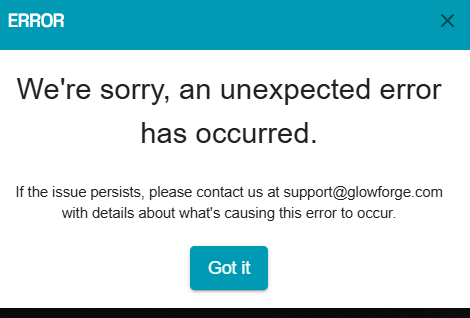I post a yesterday that I wasn’t getting multiple colors to upload for different engraving parameters. I got rid of the colors deciding to achieve the results with varying shades of gray. Still wouldn’t upload after hitting Print. Okay, let’s get basic. I loaded a 55mm circle to cut a simple disc. Still wouldn’t upload! I had no problems a week ago with the previous looking format. This has only occurred with the new looking format. My artwork is appearing on the screen, so I can move them over the material, but uploads after hitting Print all fail.
Hi! Sounds frustrating.
Your descriptions are a little difficult to follow. So it is difficult to make suggestions.
In your previous thread, a couple of people responded, trying to assist you. @dklgood asked you to upload one of the files with which you are having trouble (e.g., even your “simple disc” if that doesn’t work for you). Someone might be able to take a look at the file and figure out what problem you are having, or, at least, confirm that it works for someone else.
As has been noted, there have been no significant changes to the format for SVG files or how they are processed by the Glowforge web UI. Many people are using Illustrator to produce files they use on their Glowforge.
I can’t say for sure that I have figured out exactly what the problem is, but I have found a way around it.
I do all my graphic work in an older MacBook Pro using Photoshop 6. I transfer that artwork into Inkscape to create an SVG file and then run that through the Glowforge. Unfortunately, My old MacBook operating system could no longer communicate with the Glowforge and I had to buy a new MacBook Pro. The new notebook won’t work with either Photoshop 6 or 11. Current Photoshop programs are only available on a monthly basis… no thank you. I still create the artwork in the old Mac and either AirDrop it to the new Mac (very finicky) or transfer it by SD card. I load the artwork into Inkscape and create the SVG file. This is another thing I have been having limited success with and still need to figure that out. To work around that problem I have been using an old SVD file, deleting the images and loading the new artwork. I did a lot of engraving and cutting two weeks ago using this method. That was before the appearance of GF create changed. Now, using that same method of using an old SVG file isn’t working. The artwork fails to load (repeatedly) to be able to print.
Yesterday I was able to create a new SVG file with just a circle, loaded it into the GF and successfully cut out a disc. I then copied the artwork from the old, failing SVG file and pasted it into the newly created SVG file. That worked fine engraving but it didn’t cut. I’ll work on that issue after it stops raining.
My guess, at this time, is that both the old SVG files (that I have been using repeatedly with many varying shapes and patterns) have somehow been corrupted. That’s just a guess. I feel it’s like an SD card suddenly refusing to work anymore… corrupted?
It’s pretty obvious I’m not a computer guy. I can, however, set the clock on a VHS player.
Thanks for putting up with me.
Stephen Mc
Frustrating, and then some. Even what I got to work last night isn’t working today. As I said, I was able to load a circle last night and cut out a disc, but I can’t even repeat that process today. I’ve even tried loading an old ‘tried and true’ SVG file that I have engraved and cut many times. No luck. Today, the blue radar sweep looking circle next to Print goes around and around without ever successfully loading to the point that I can actually run the Glowforge.
In case you’re wondering, I have tried turning off the Glowforge for 10 minutes or more and turning it back on. That hasn’t helped so far today.
It’s getting quite old looking at “The design has failed to load. Please go back to dashboard and try again."
Ok, that is starting to sound like a browser or connectivity problem.
What browser are you using? (e.g., Chrome, Firefox, Safari – people mostly use Chrome for this, I believe)
Have you tried clearing your browser cache?
Have you tried using a clean new browser profile?
Are you using any browser plugins/add-ons, particularly ad blockers?
Consider contacting support, who can walk you through various things to try:
Support team at 1-855-338-2122 8am-5pm, M-F Pacific Time Zone
I’ve been using Safari, but only because it’s what I’ve been using since I switched from PCs to Apple. At 74, I’m an ‘old dog’ that is not good at learning ’new tricks’. The simplest computer terms and actions that are everyday stuff to others just goes right over my head. I’ll do a little Internet searching to learn how to “clear my browser cache” or “create a clean new browser profile”. As for ‘ad blockers’, this problem started when I closed an extension on my AdBlock app. I had to do that to get rid of the endless ads on YouTube. I’ll, reluctantly, get rid of AdBlock altogether and see what happens then. If that doesn’t work I’ll call Support. I’ll also try Firefox.
Thanks for the suggestions.
My MacBook Pro is from 2013. I’m stuck on an older operating system. I use Chrome exclusively, although I will launch Safari or Firefox to validate chrome is not an issue when problems arise. I also use Inkscape exclusively for vector design, and mostly gimp but also the native Preview app for bitmap/raster.
All that said, I had tested when you posted in your other thread, and also tried other browsers. No such issues with existing designs, or if I uploaded again. Switching browsers is the simplest first step.
Thanks for that info. I had been using Safari exclusively. I tried Firefox yesterday but got the same results. The artwork appears for placement on the material, but won’t load to engrave and cut. I tried loading Chrome but even that didn’t go well. Clearly, I’m not computer literate. I also uninstalled AdBlock, which also didn’t help. I think I’m just going to have to call support and let them guide me through this issue.
Thanks anyway.
I am having the SAME issues, and it’s not an old file issue or anything of the sorts. I keep getting the same error and NONE of my uploads are successful, cant even get a simple image that I use regularly to upload. I have turned off my Glowgorge for hours, restarted my computer, checked my connection, switched browsers, and then some. I am having almost the exact same problem as you are, except I cant even get a simple circle to open or cut. Crazy thing is, this JUST started a few hours ago. I was using my Glowforge at 5 o’clock this morning before the kids woke up and it was running fine. Shut it off, then came back to it around 3 and No luck. Anyone else having this repeated error problem?
Just tried again with a glowforge imported image (form the magic maker) and same error occured. Using Chrome by the way (as always) but same thing happened in Safari a moment ago.
Let us know what support says when you contact them.
I determined it was an ad blocker we recently installed. I disabled it and all is well.
I called GF Support and spoke with Carl Neo (support@glowforge.zendesk.com). He was as baffled as I was. He finally had me run the “Gift of Good Measure” file, the one they suggest you run when you first set up your Glowforge, and actually, I don’t know if I ran it through my machine or if he ran it through my machine, but it worked fine. And it has continued to work throughout the day. I just hope it continues to work tomorrow and beyond. It seemed like my GF just needed a good kick in the butt.
There is a bit of a difference here; the message I got was “The design has failed to load” “Please go back to the dashboard and try again.”, and that would only show up when I refreshed the page.
jsstaley
I just post what I ended up doing this morning with the help Carl Neo a GF Support. After 50 minutes, with my limited help, we got my machine back to engraving/cutting. I don’t think either of us really knew what was wrong or how we (he) got it uploading successfully, but it’s working properly again. I just hope it stays that way.
Thanks!
Bad news and good news.
This problem with my artwork not uploading to where it could be engraved and cut reoccurred after not using my GF for a few days. Very frustrating. I cleared my artwork and loaded “Gift of Good Measure” as before. It properly uploaded and was ready to run. I didn’t even waste the laser time or material, I cancelled the job, deleted it, reloaded my artwork and it ran fine. It’s like the glowforge just needed a nudge.
This topic was automatically closed after 30 days. New replies are no longer allowed.