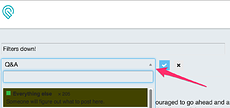…and I mean my personal filters. OK, I was encouraged to go ahead and ask obvious or seemingly stupid questions, so here goes. I know what a laser is, I understand the concept of focus, and I know what a laser does, what I do NOT know is how power and speed make the laser do different tasks. Is there a ‘rule of thumb’…? What are the criteria for adjustments? In all my reading of posts in the forum, I have heard the terms power and speed bantered around and it’s high time I ask this.
From Wikipedia-
The phrase speeds and feeds or feeds and speeds refers to two separate velocities in machine tool practice, cutting speed and feed rate. They are often considered as a pair because of their combined effect on the cutting process. Each, however, can also be considered and analyzed in its own right.
Cutting speed (also called surface speed or simply speed) is the speed difference (relative velocity) between the cutting tool and the surface of the workpiece it is operating on. It is expressed in units of distance along the workpiece surface per unit of time, typically surface feet per minute (sfm) or meters per minute (m/min).[1] Feed rate (also often styled as a solid compound, feedrate, or called simply feed) is the relative velocity at which the cutter is advanced along the workpiece; its vector is perpendicular to the vector of cutting speed. Feed rate units depend on the motion of the tool and workpiece; when the workpiece rotates (e.g., in turning and boring), the units are almost always distance per spindle revolution (inches per revolution [in/rev or ipr] or millimeters per revolution [mm/rev]).[2] When the workpiece does not rotate (e.g., in milling), the units are typically distance per time (inches per minute [in/min or ipm] or millimeters per minute [mm/min]), although distance per revolution or per cutter tooth are also sometimes used.[2]
If variables such as cutter geometry and the rigidity of the machine tool and its tooling setup could be ideally maximized (and reduced to negligible constants), then only a lack of power (that is, kilowatts or horsepower) available to the spindle would prevent the use of the maximum possible speeds and feeds for any given workpiece material and cutter material. Of course, in reality those other variables are dynamic and not negligible; but there is still a correlation between power available and feeds and speeds employed. In practice, lack of rigidity is usually the limiting constraint.
The phrases “speeds and feeds” or “feeds and speeds” have sometimes been used metaphorically to refer to the execution details of a plan, which only skilled technicians (as opposed to designers or managers) would know.
So what does that mean?
Lets use the values 1 to 100 for power and feedrate for the next couple examples.
Power = Laser intensity
Feedrate = the speed the gantry moves (the mechanics that moves the laser beam)
100 for power and 10 for feedrate. This means you are applying a lot of power at a slow feedrate. This will apply a lot of cutting power.
10 for power and 100 for feedrate. This means the gantry will move very fast but the laser power is low. Reducing the cutting power.
These two values work in concert. Depending on the material you may have to apply more power at a slow rate because of the density of the material (i.e. 1/4" hardwood). In some cases you have to back the power down and but set the feedrate at a higher speed due to the material being easy to cut (i.e. paper).
With over 20,000 settings, it’s going to be fun to play with.
That is a great question!
@karaelena has it nailed, but with a laser it seems there is one more component, and that is focus. The power coming out is (within a reasonable approximation) consistent across the full width of the beam, so if you focus it to a spot, the maximum power is only available at the point where the laser beam is smallest. If you move the focus up and down above (or into) a surface, or if the surface moves relative to the focus point (this is where the GF dynamic autofocus is important) the maximum cutting effect goes with it.
So… the amount of power you put into the tube controls the amount of heat available at the point of focus, and the speed at which you move that point controls how much of that energy is going to be applied to the surface.
Of course, it gets even more complicated when you start to discover that different materials either absorb or reflect the laser energy in widely differing amounts.
As much as I appreciated your copy/paste from Wikipedia, your own personal description made a ton more sense to me. I am not versed in technical terms when it comes to this specific thing. So, thank you…now I understand.
Remember, every time you ask a “stupid” question, there are several more people that want to ask or didn’t even realize it needed asking.
I thought I had a good idea on speed and power as I learned “feeds and speeds” for my CNC router but as several of the answers have made clear to me, the concepts are the same but there are real differences like focus.
Thank you. So does that mean that all three things must come into play at the same time? In other words, you wouldn’t be working with, say, just power and focus, or just focus and speed?
Thank you for your kind words. Even though everyone starts at the bottom, I must say that it’s fun when you ‘know everything’  but can be embarrassing when you know nothing.
but can be embarrassing when you know nothing. 
For the most part you are just working with power and speed to get the desired energy on the material. The Glowforge has automatic focusing that you will be able to disable to get the energy to spread out a little. That’s kind of an experienced user feature.
Agree 100%. And for the most part, I would start off by only adjusting one.
If @Xabbess doesn’t object, I would ask that this be placed out in the public areas, so more people can see it.
Gross oversimplification here, but illustrates a part of the puzzle not being made explicit with earlier responses:
Your important element to cut something is energy. That is power divided by time. (amusing physics note: In equation form, the terms power & energy would be exactly swapped. Curse you colloquial use!)
So, (here is the gross oversimplification), if I can cut something at 10 power and 10 speed, then I can also cut that same thing at 100 power and 100 speed.
The difference in the two will be edge finish, and total cut time.
Cutting a material with low power and low speed may lead to curling along the edge, while cutting the same material with high speed and high power does not. I would ramble on with other aspects of the trade-off, but I don’t have enough experience yet to know what they are, just that they exist. I believe most of the bad things about high speed are more about how well the motors in your machine handle corners at high speeds than about how the laser interacts with the material (currently I cannot imagine any case where high power and low speed is better in any way… well, maybe you want highest possible power when you are raster engraving, to minimize the char on the surface by vaporizing the material quickly… doesn’t quite sound right though)
EDIT: See later discussion for issues with my post initially. I corrected it a little bit, but have probably still got some errors.
Well first of all, I need to say that this is all theoretical for me at this point since I don’t yet have a Glowforge, and have only used a laser cutter a few times at a local makerspace. For the most part I imagine one would want to let the Glowforge handle the focus part, since I assume the smart people there will have done a lot of testing.
However, I think in practice it also depends upon what you are trying to achieve.
Are you are looking for maximum cutting power with the thinnest possible kerf (i.e. smallest loss of material)?
Are you looking to remove the most material over a large area?
Do you want to use the heat of the beam to “flame polish” the surface of an engraved piece of acrylic?
So many questions, so few Glowforges to answer them with. 
No objection at all. I had gotten to wondering, after the fact, if I should have posted this question in the general forum. Thanks. In fact, now how do I even do that? Copy and paste or link somehow?
I moved it.
Thank you…but HOW did you do it?
@jacobturner You might want to rethink your post. Assuming larger numbers mean higher intensity or speed, shouldn’t you say 10 speed and 10 power == 100 power and 100 speed? The “time” you refer to is not the same as velocity!
Oops. I had been feeling there was something wrong in how I was doing that, but had two kids demanding I get off the computer  Thanks for the catch. (I did switch to saying low/high later, and hope that was right, but will go re-read and edit as needed now that kids are napping)
Thanks for the catch. (I did switch to saying low/high later, and hope that was right, but will go re-read and edit as needed now that kids are napping)
EDIT: Yeah, I even flubbed my discussion of high/low. Should be correct now. Low power and low speed equates with high power and high speed. That also makes it easier for me to see the tradeoffs in terms of finishing.
Glad to help out. In the thick of paper grading now, so my “scrutinizer” is in high gear!