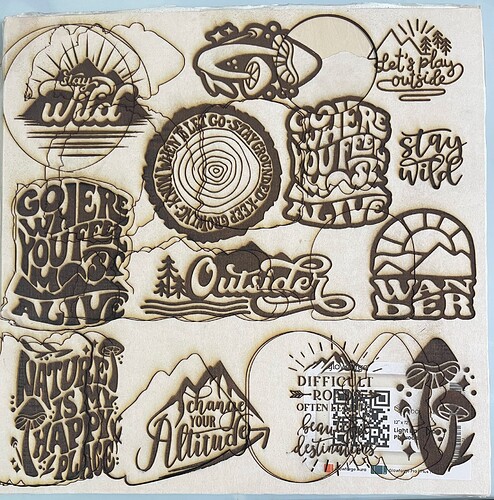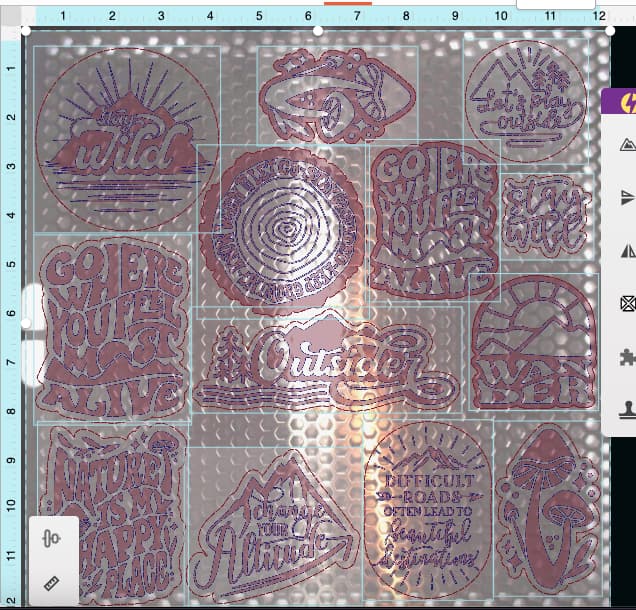I had a perfect engrave but the cut thru around the designs was out of wack. Whatcha think happened? See Pics
nothing moved in the laser cutter during print
An Aura doing that much engraving will be dirty enough to jump. The rail needs frequent cleaning. I would try doing one at a time and make sure the rail was cleaned after each case. You might get two or three at a time. It just is how much you want to push it.
Thanks So Much! I’ll give that a go
Alternatively: do all the engraving first, stop and clean the rails thoroughly, then run the cuts.
Thanks ekla! That was actually my very first job on my new aura. How do you make the Aura Stop after the engraving? Then do the cuts?
![]() ambitious first cut, bravo!
ambitious first cut, bravo!
Set the cut step to ‘ignore’ and run the engrave. When that’s done open the lid and carefully clean the rails without moving the head or your material.
Close lid and set you cut step back to cut, change the engrave step to ‘ignore’ and run the job.
Don’t mind what the camera says. As long as you don’t move anything it will all be aligned correctly.
Awesome thanks so much!!
This topic was automatically closed after 30 days. New replies are no longer allowed.