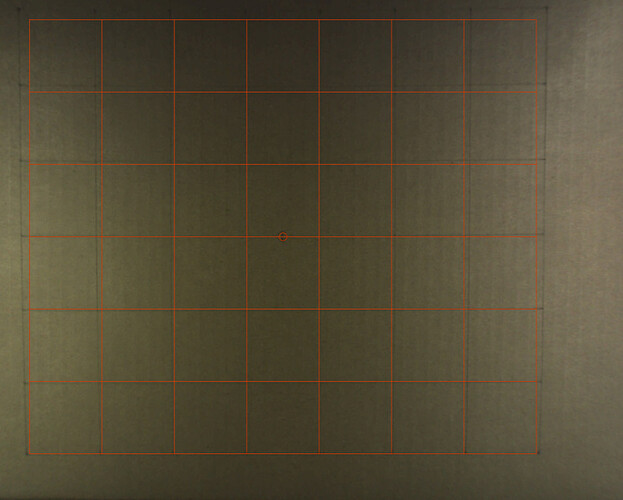The bottom of the grid is “close” but as you look up towards the top there is a big change in accuracy. 1 1/2" grid – appears to be a fish eye type issue with the camera?? I’m concerned about cutting large objects towards the top of the bed because of this. Any ideas? Is this something still being worked on? Thanks!
Concerned about which aspect? It can impact alignment as far as where the operation lands (current spec is up to a 1/4”) but it has absolutely zero impact on the actual end result of the design. In other words, the design itself will be what it is in the design file.
Yes, they are still making adjustments to the algorithm that compensates for the special fish-eye lens that they need for the large bed. (It’s improved a great deal already, but you can currently expect up to 1/4" variance out at the edges of the bed.)
One thing that is very important because it gets figured into the algorithm that they use, is to make sure that you always enter an accurate material thickness for non-Proofgrade material when you are cutting it. It will really give you an inaccurate placement view if you have the wrong thickness in there. (The thickness information for Proofgrade materials is included in the QR codes so we don’t have to enter it.)
Alignment was the main thing. I had tried to print quite a few earrings from the catalog on proofgrade but they were running into areas that were already cut out (and removed). Was trying to use up that dead space between projects into usable fun earrings for friends and family – and ended up with earrings falling into the already cut space although it looked ok on the camera view.
Thanks for the info…hopefully they will get it figured out. Good to know the design will be true just maybe off a bit. Was hoping to start working on some tiles, but would need to get them centered.
Most alignment problems come from the material being closer or farther from the camera than expected. The image is taken using a wide angle camera. We use software to correct the image so the image you see matches what’s in the bed. The software is still improving, and you may see an alignment error of about 1/4".
Could you please measure the print itself with a ruler and let me know whether the dimensions match those of your design?
You can always print on paper and use hole in the paper to know exactly where the cut will end up, just place your material on top of the cutout in the paper.
It’s been a little while since I’ve seen any replies on this thread so I’m going to close it. If you still need help with this please either start a new thread or email support@glowforge.com.