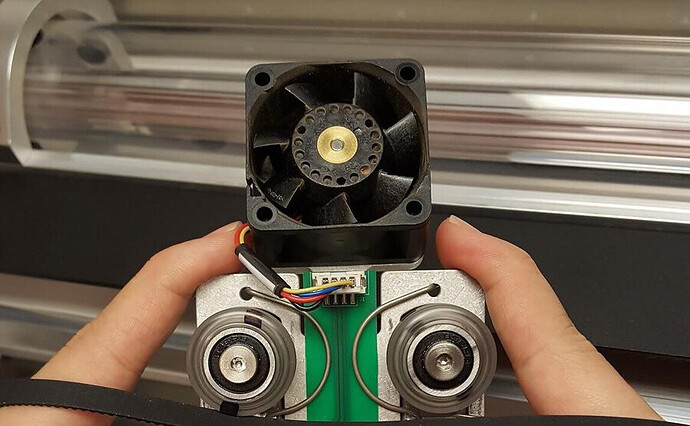Hello, I am having issue with Glowforge Pro. 3 Months old using the Glowforge Air Filter as well. Suddently, there is a Flame that follows the laser. It was causing major smoke in and out of glowforge. Leveled up the power on the filter to high and smoke dissapated BUT THE FLAME does not.
Removed the air filter and vented to outside. No smoke, still HUGE flame.
Checked the internal air fan and it seems to be running because you can feel it blow out a bit.
Using: Proofgrade Basswood Plywood (had flame) while CUTTING (145/full)
Using: Proofgrade Maple Plywood (had flame) while CUTTING (145/full)
Have you cleaned your air assist fan recently? (it’s the one in the head carriage plate, not the exhaust fan in the back)
Here is a pic of the air assist fan. It is difficult to see when installed but if you gently pull the the gantry (make sure the power is OFF) to the front of the machine and peer over top and behind it you can see a bit of the fan. Better still with a light and a mirror, check to see if it is caked with dirt. It may just need a good cleaning.
Sorry @ekla I meant to reply to @JetsonLove
thank you so much! OK I will try this right now, I actaully just pulled the directions from the manual to remove this fan! My dad thinks it’s the fan as well. I really appreciate it and I will let you know what happens!
-J
that fan can fill up with crud, but it is pretty easy to remove it from the carriage and wipe it out from both side with a q-tip.
trying this right now!!!
Thanks for the answer @beerfaced, that’s a great place to start.
Here is our official cleaning guide:
Once you’ve done that, please let us know if you’re still having any trouble.
If you’re still having trouble, a video may be helpful. You can post it here, or email it to us at support@glowforge.com
doing this now thanks guys!!
Hi everyone! THANK YOU so much for your prompt replies.
We cleaned (pretty much evertying) but specifically the air fan inside (using the directions on the manual) and the FLAME IS GONE!
It was definitely dirty and needed cleaned.
On a side note - I think my air filter is also full (so I am also currently venting through window). *That air filter really went quick???
-J
Good to hear and yes if at all possible vent through a window. Those filters are expensive and some people have reported them filling up in 10 hours of use. It all depends on the material you cut of course but again if at all possible vent outside.
We’ve also noticed when cartridges get full, Glowforge units tend to get dirtier more quickly.
Absolutely!
Here is our standard language to talk about cartridge expected life spans.
There are a lot of factors that go into the lifespan of your cartridge. Some of those include how often you print, the designs you print, cutting versus engraving, and whether you follow the directions in the user manual for proper operation. For that reason, it is difficult to predict how long a filter cartridge will last.
To estimate, we tested Proofgrade materials with a standard Glowforge test print. It is 11 minutes long (the average duration of a Glowforge print, and is a mix of cutting engraving that reflects typical usage). If used only for cutting, cartridge life may be roughly half as long. If used only for engraving, it may be more than twice as long.
Note that we have only tested, and can only recommend, Proofgrade materials. Materials from other sources may work just as well, but some materials may clog the cartridge almost immediately. For example, MDF products (including Proofgrade Draftboard) will dramatically lower your filter cartridge life.
Material Test prints before cartridge change Medium Proofgrade Hardwood (Maple, Cherry, etc) (1/8") 1,474 Medium Proofgrade Acrylic (1/8") 842 Thick Proofgrade Acrylic (1/4") 842 Medium Proofgrade Plywood (1/8") 210 Thick Proofgrade Plywood (1/4") 1,614 Medium Proofgrade Leather 1,404
But as you mentioned @beerfaced , the material matters.
I’m glad you resolved it!
I’m going to close this thread. If you run into any other trouble, please start a new topic, or email us at support@glowforge.com. We’re here to help!