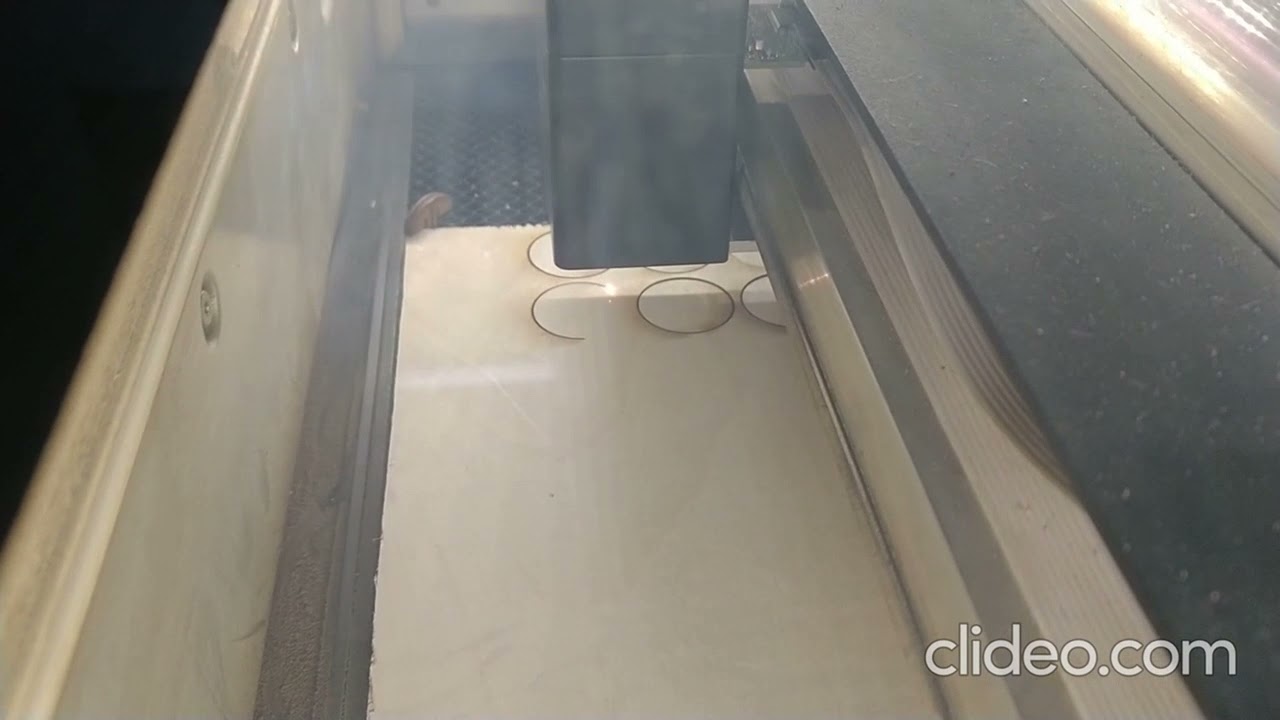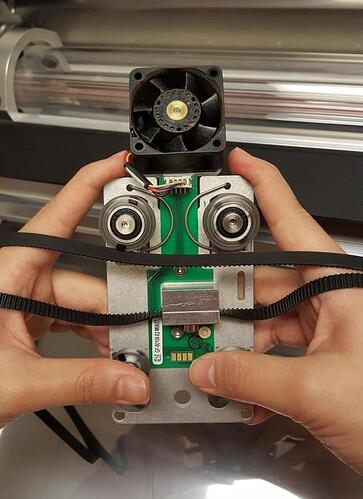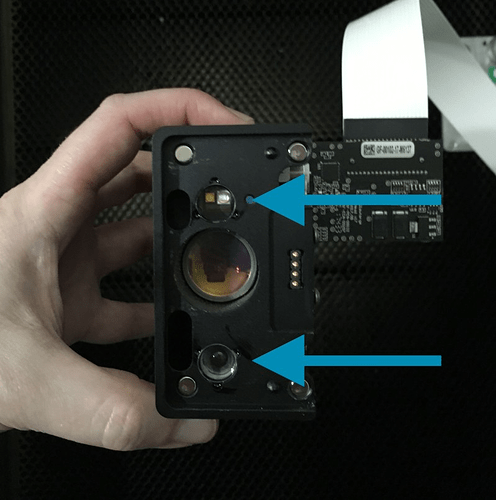I am getting more and more frustrated with this machine.
I got an error for not able to take a picture, found out it’s the black cable purchased one even tho still under warranty because of the sheer lack of help from customer service. Then got an assist fan error, cleaned that- now get flames on EVERYTHING I CUT. I’ve cleaned the machines, the lasers…. Everything. I even took my exhaust off the back and cleaned that as well. PLEASE HELP!
Not sure about the other stuff but you are getting flames because the air assist fan is not pushing air across the cut/engrave. If you uninstalled the air assist fan during cleaning then maybe you reinstalled it upside down. If not then possible the connector is disconnected. If you are able to stand behind the GF when you are cutting can you see if the air assist fan is even running?
Did you happen to remove the small fan under the print head? If so, the most common mistake is that it is re-installed backwards. If you did not remove that, then I would double check to make sure it is working properly. You should easily see the smoke being blow towards the front of the machine as it cuts.
To be clear this is the air assist - not the tiny fan inside the head.
If the front of the fan seems clean, flip it over and verify that the chute that air flows through is also clear. Flames are 100% an issue with the air assist fan. This is the level of flame you get when the air assist is working correctly - you can see how forcefully the air assist is blowing the smoke forward.
Hi @passionforezra, I’m terribly sorry to hear about the trouble you’ve been having while printing.
From the Glowforge manual page 5:
A small, candle-like flame where the laser beam strikes the material is normal. This flame should move with the laser and should not remain lit when the laser has moved past.
If the behavior you’re seeing while printing is different, the next step is cleaning the air assist fan.
You can follow the instructions here to remove the carriage plate and clean the air assist fan.
If the issue continues after cleaning, could you please post the following photos?
The carriage plate and air assist fan
The bottom of the printer head with the lens installed
Please let me know how it goes and if you have any questions.
This topic was automatically closed 30 days after the last reply. New replies are no longer allowed.