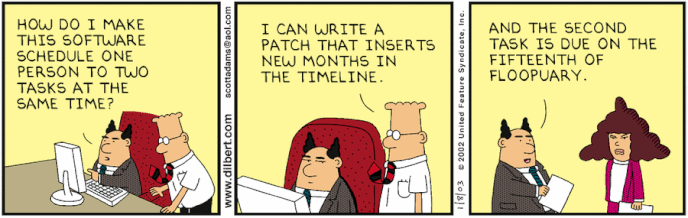Terrific!!!
Thankyou!
![]()
![]()
![]()
![]()
![]()
![]()
![]()
![]()
![]()
![]()
what’s next after this??
Amazing! It makes me want to start using Photoshop instead of Inkscape
In this case, the relevant equivalent program is Gimp and not Inkscape.
I used Photoshop to export the faces to a PSD file. You could use Gimp for that. But, then I had to import that PSD file into Illustrator and rotate each face to match up with the cut lines I had for my polyhedral. So, I’m sure there is an equivalent process for inkscape to generate the SVG.
Yep, And you can generate the SVG from Gimp as well,
The things you make are way too good for you to retire.
Novemeber? That’s gonna be good for a LONG time!
I just screenshot, spellcheck is up to them. 
Uhhh, yeah, definitely added this to my stack of bookmarks. Great work as per usual!
Whaaaaat? Amazing!
Very cool find, and fantastic project!
+1 to mprather’s question — would love to learn the steps following the one shown here! Never made this kind of object, don’t know what is left to be done in illustration + assembly steps 
Thanks!
Are you asking how I create the polyhedal itself, or what I did specifically with Flexify to get the seamless pattern on the outside?
Hi There, I am curious what you attach them too and how. Love these and would like to experiment for a DND gift for my daughter
Mike has a very detailed assembly overview here:
Well, the internal connectors are 3D printed and attached with screws. The are ways to do this with laser printed connectors as well. I got started by getting the base platonic solids from Thingiverse:
I then started designing my own using Fusion 360 for more complex polyhedrals. Here is a link to a workshop I did explaining my process:
I have a link to a free connector for a icosadodeahedron here:
I used to get the dihedral angles and necessary infor mation for the polyhedrals I wanted to build off wikipedia. Now, I use a program called Stella4D to create even more complex shapes.
If you just wanna buy the STL files for the connectors I’ve designed, there are here:
https://design.alienworkshop.net/3d-printer-files/
I’m happy to answer any more questions about the process, but this should get you started.
Novemeber is the month between November and December so you can get everything you need done before year end. It’s like Floopuary for the first quarter.
what about making a death start?
any way to map photos of it onto something like that?