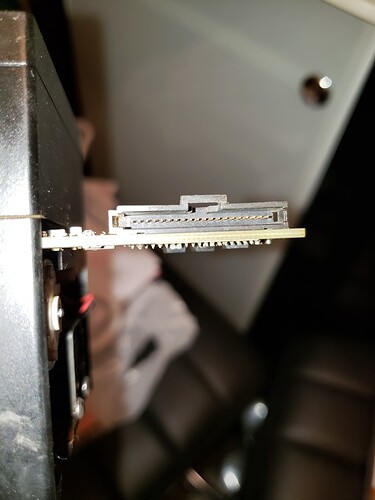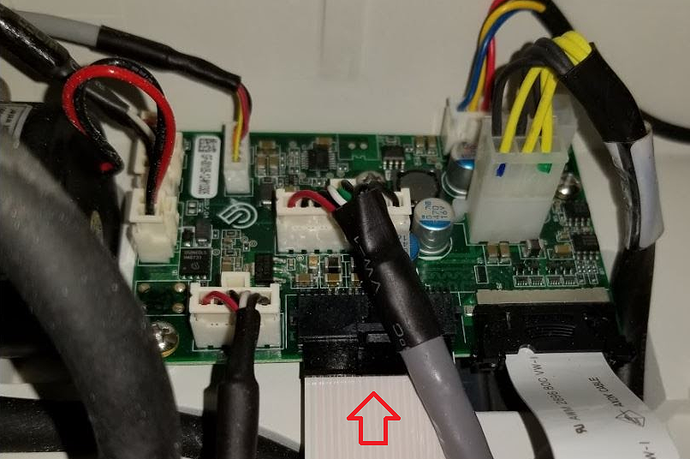I did 4 sets of earrings at midnight 10/18/21 morning, and it stopped working stuck on focusing, and gave me a yellow light. I turned it off about 3 times still don’t work, I clean the laser, / camera and bed.
A yellow light is usually a temperature warning - what machine do you have, and what’s the temperature inside your house (and outside if you vent outside).
Did you get any warning on the GFUI?
Where would you see a warning sign and I have a pass threw
Sometimes the yellow light is an indication that there is a problem with the white cable in your photo. Reattach the cable, making sure it clicks in securely, and see if the machine responds.
The Glowforge User Interface (GFUI) is what is on your computer - but the operating temp for the Pro is 60F-81F (16C-27C), so you’re well within that.
I’ll echo @dklgood on the white cable - check the other end of it as well.
Thanks for the temp, I checked the cable and cleaned it didn’t see anything still no movement.
Sounds like you’re going to need to wait for a staff member to show up. They can look at your logs from the back end and see what the laser is thinking. Fingers crossed it’s something easy!
Hi @michied I’m sorry to hear that you’ve run into some trouble with your Glowforge as it tries to focus. I saw you had also noticed a yellow light, and I’ll be happy to work with you to get everything resolved.
I extracted the logs from your Glowforge to investigate the problem, and it seems like your unit is running into trouble during the calibration step in which the lens focuses inside the printer head (you may hear this when it’s happening - there’s an audible “ticking” sound as the lens moves up and down in the head). There are a few different reasons this error may be occurring. Could you please check a few things for me to help narrow it down?
Check the printer head lens by following steps 1-5 from these instructions: https://support.glowforge.com/hc/en-us/articles/360033633614-Cleaning#things-that-need-wiping. If you see anything unusual such as damage to the lens or debris in the printer head, please take a photo of it and attach it to your reply
If you are using magnets to secure material to the crumb tray of your Glowforge, please remove or reposition them and try again. Magnets placed close to the printer head may cause trouble during calibration
Turn off your Glowforge, pull the laser arm forward, reach over the laser arm to the left of the printer to access the circuit board below.
Try reseating the flat white cable highlighted, then take a photo of the circuit board using the photo below as reference. Attach that photo your response.
Turn on your Glowforge and run a simple test print. This will capture updated print data for the log files used with troubleshooting
Once received, I can review everything for any next steps needed and will look forward to your response.
Kind regards,
Hi @@michied. It looks like you were able to work with my colleague, Mercedes, to get this resolved. To avoid any potential confusion with multiple ticket threads, I’ll go ahead and close this Community thread. It looks like we also received your last email response, and is currently with our fellow to help with the rest of the process. We will follow up with you through email next. Thank you!