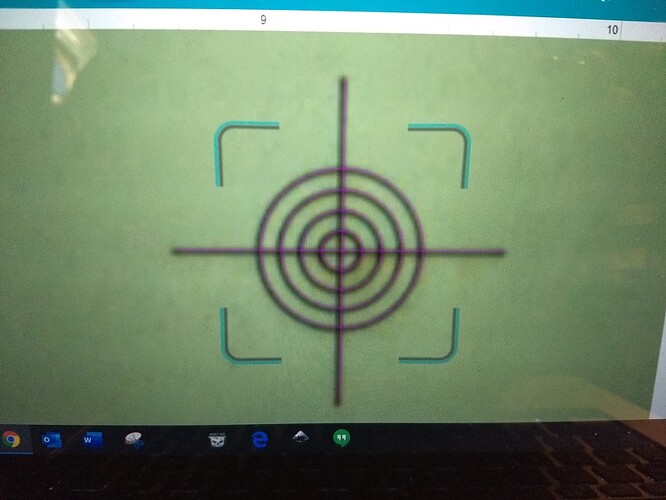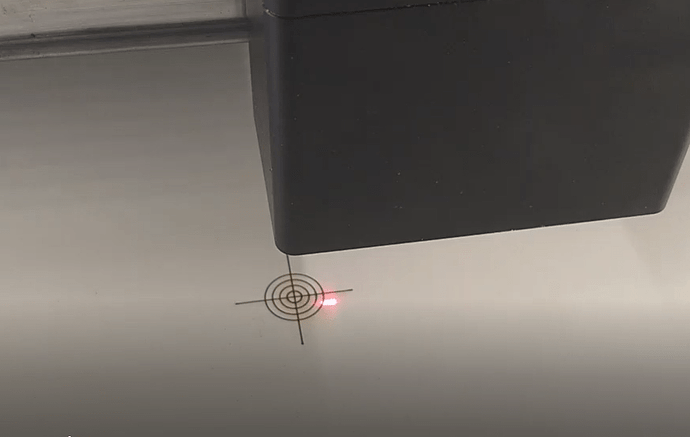Again, it’s clear that folks still need a visual to understand what “approximate” means. On a very flat piece of material I used the Set Focus near the material center. Printed a target symbol. The outer circle is 0.5" in diameter. I again used the Set Focus tool at the exact center of the target as shown in the first picture. The second picture shows where the red laser spot measured the material height.
The placement is within the Focus Marker but approximately 1/2" off of center. If your material is small ensure the red laser spot fully strikes the material.