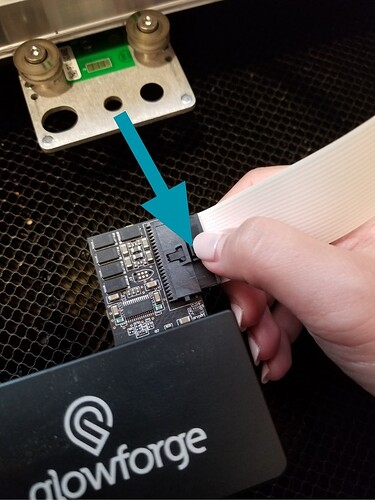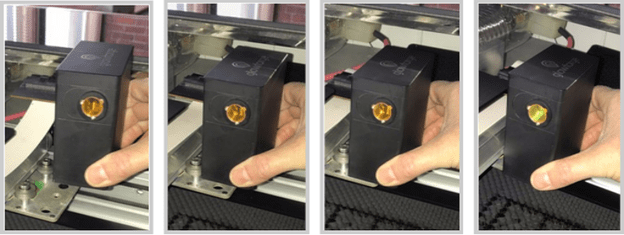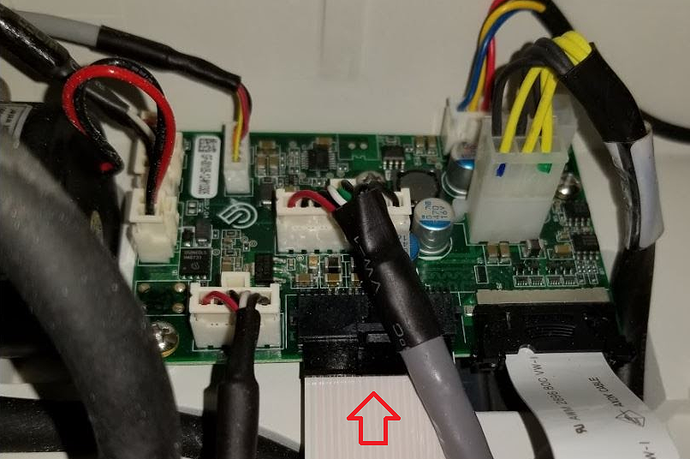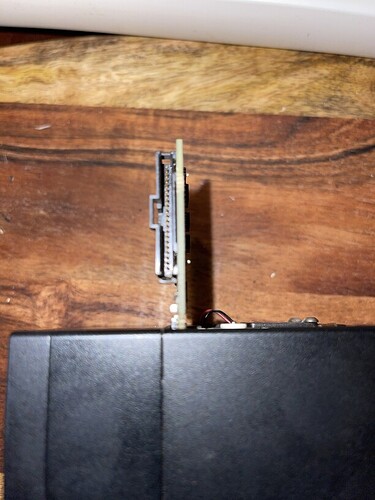All day today after every print my GlowForge will not stop focusing in order for me to make something else. I have to turn it off and then back on again. I have cleaned the lenses on the head and on the side as well as the camera. Can someone please help me troubleshoot why this is happening?
Have you changed the material in the bed in case it can’t focus on it? Not sure that will help but worth a try…
Hello @csmith42 I’m so sorry your Glowforge printer will not stop focusing. I can definitely assist in resolving with you.
I reviewed your logs and I do see that your printer is having an issue during the calibration step. I would like to check over just a few more things. Could you do the following for me?
Please send photos of all your cleaned optical components, with special attention to any damage you might find:
- Both windows
- The printer head window, on the left hand side of the printer head

- The laser window on the inside left of the Glowforge

- The printer head window, on the left hand side of the printer head
- The printer head lens
- Both sides of the lens, top and bottom

- Both sides of the lens, top and bottom
- The mirror inside the printer head

- The bottom of the printer head
Once I have your photos I will be able to follow up with next steps.
Hi there, thanks so much for those photos my colleague Faryar requested. Since everything appears to be in order there I’ve got a couple other steps I’d like to try.
-
If you are using magnets to secure material to the crumb tray of your Glowforge, please remove or reposition them and try again. Magnets placed close to the printer head may cause trouble during calibration
-
Check the connection of the printer head to the white ribbon cable in the printer arm. Turn off your Glowforge, unplug the head, and plug it back in. Note whether the cable plugs back in securely, and whether you feel it “click” into place
Let us know how it goes!
I’ve done everything you suggested and just made my first cut and it’s still stuck on focusing the head once the cut is finished.
I do not use magnets when pinning down.
Hello @csmith42 I am so sorry your Glowforge printer is still stuck on focusing after your print has completed. My goal is to help you printing amazing things again with confidence.
There are two key connections I’d like you to check for me.
Could you please do the following?
- Turn off your Glowforge.
- Holding only the finished black surfaces, grasp the printer head as shown. Pull gently up and back to disengage the magnets and remove the head.

- There is a small tab in the center of the wire ribbon. Push down fully on the tab to release it, and gently pull the wire ribbon plug from the printer head.
- Take a clear photo of the gold pins inside the printer head where you just unplugged the wire ribbon. It should look like this.
- Pick up the printer head and wire ribbon. Make sure the tab on the wire ribbon is facing up. Slide the ribbon back into the head until it clicks.
- As shown, lower the printer head over the metal plate so that it rests next to the two round posts. Then push it gently away from you – you’ll feel a “click” as magnets pull the printer head until it sits snugly atop the metal plate.
- Pull the laser arm all the way forward.
- Reach over the laser arm, and to the left of the inside of the unit and you’ll see this circuit board:
- Take a photo of the circuit board. If the cable I’ve indicated above with the red arrow appears to be loose, please reconnect it and try printing again. This cable should ‘click’ back into place.
- Turn your Glowforge back on.
- Send us the photos you took in step 4 and step 9.
Thank you so much for troubleshooting with us. Once I have your photos I will be able to review for any next steps.
Good evening! Here’s the next set of pictures. I just did a score and cut and it is still stuck focusing.
Hi @csmith42. Thank you for getting back with the requested photos to address the focusing issue. For next steps, I have sent you an email to address the print trouble. Please check your inbox for my email and I’ll keep this thread open until we have confirmed that my email has been received. I’ll look forward to your response. Thank you!