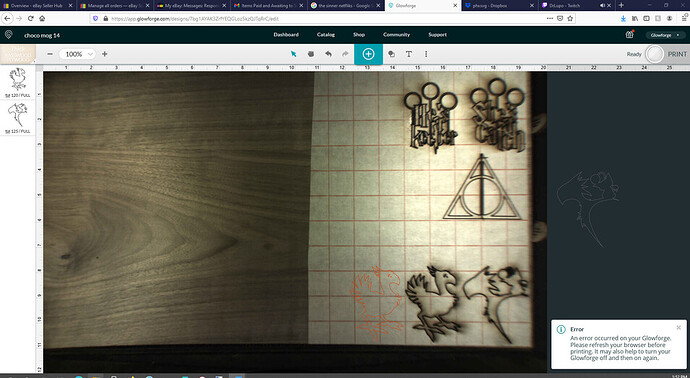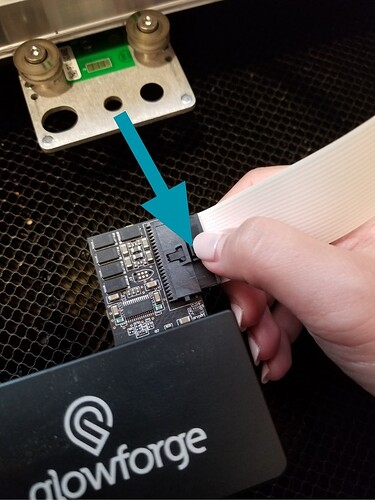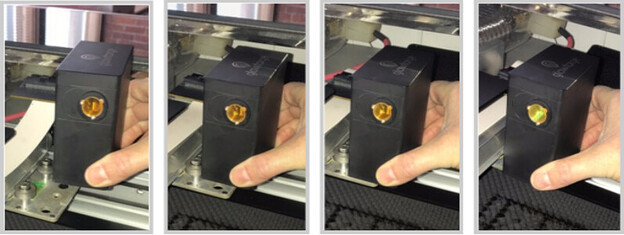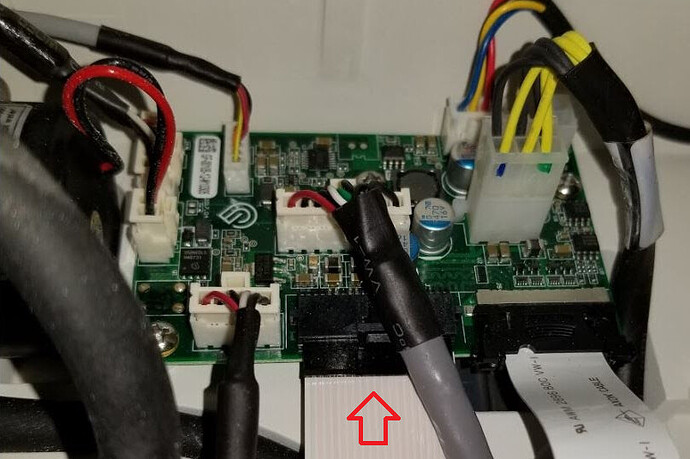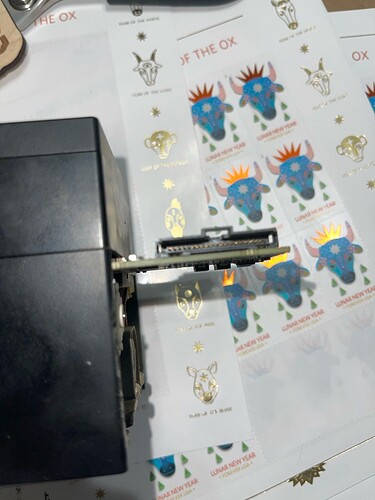Okay so I get an error 95% of the time I try to focus. It will error when it is auto focusing and it will error when I try to manual focus. Any help or ideas?
Your camera looks beautiful and clear so I doubt it’s actually an issue with that. I know a few weeks/months? back there was something they were changing on the back end for folks who were trying to focus on really thin things (paper) - fingers crossed it’s a quick fix for you as soon as a staff member sees this!
Yeah I just did a clean, it’s 1/4" wood in but it also does it with 1/8". It is very frustrating
Oh no, I’m sorry you’ve hit a snag.
I extracted the logs from your Glowforge to investigate, and it looks like the orange button is appearing because the Glowforge is having trouble communicating with the printer head. There are two key connections I’d like you to check for me.
Could you please do the following?
- Turn off your Glowforge.
- Holding only the finished black surfaces, grasp the printer head as shown. Pull gently up and back to disengage the magnets and remove the head.

- There is a small tab in the center of the wire ribbon. Push down fully on the tab to release it, and gently pull the wire ribbon plug from the printer head.
- Take a clear photo of the gold pins inside the printer head where you just unplugged the wire ribbon. It should look like this.
- Pick up the printer head and wire ribbon. Make sure the tab on the wire ribbon is facing up. Slide the ribbon back into the head until it clicks.
- As shown, lower the printer head over the metal plate so that it rests next to the two round posts. Then push it gently away from you – you’ll feel a “click” as magnets pull the printer head until it sits snugly atop the metal plate.
- Pull the laser arm all the way forward.
- Reach over the laser arm, and to the left of the inside of the unit and you’ll see this circuit board:
- Take a photo of the circuit board. If the cable I’ve indicated above with the red arrow appears to be loose, please reconnect it and try printing again. This cable should ‘click’ back into place.
- Turn your Glowforge back on.
- Send us the photos you took in step 4 and step 9.
Thank you so much for sending those photos for us to review. It appears that the error is no longer surfacing, that’s excellent news!
I’m concerned about the circuit board photo you’ve sent us. It appears the Clip for the white cable is broken, and the cable itself is loose from the connection. I’ve attached a photo here to show you the area’s in question highlighted by red arrows:
I’m afraid if the error is persistent, we’ll need to replace your Glowforge. Could you try using Set Focus on a few test prints and let me know how it goes?
Hi, it seems to be intermittent. Sometimes I will have to try to focus 10+ times, and sometimes it gets it on the first try. What is the turn around if it needs to be replaced? I’m pretty dependent on it to complete orders .
Hi @mfroese03, thank you for that confirmation. Since the trouble does pop up intermittently the best course of action is to get you a replacement unit. If you decide to move forward with a replacement, we’ll need to confirm some personal information, so I’m going to send you a separate email with all the details.
Once I know the email has been received, I’ll close this thread and we’ll continue to work with you over email directly.
If you don’t received my email in the next 10-15 minutes, please check your spam/junkmail folder. Thank you!
Hi, I only see this email.
@mfroese03, I just resent the email to your gmail account. Please let me know if it still does not come through. Thank you!
Hi @mfroese03! I saw you received Morgan’s email regarding the next steps to help, so I’ll go ahead and close this thread. Feel free to respond to the email ticket with any further questions, or write us at support@glowforge.com and we’ll be happy to help out. Thank you!