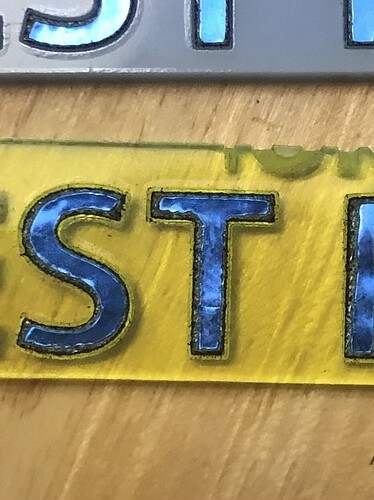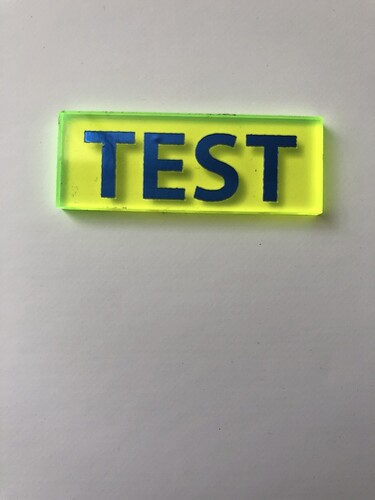Interesting. One of those videos you just can’t stop watching.
Get ready for lots of pain…
I agree with Evan, Read everything cram it all in, let your brain sort & file it away.
I have the glowforge a week, and have learned more in this single week!
Jonathan
Great option!
What settings on the GF did you use?
What are all the settings you use? I have the foil, but I can’t seem to get it to work properly.
I have a very old note regarding LaserFoil. 450/5. What have you tried?
I watched the video. It had speed=50, power=10. But, the GF lowest power is 100.
So, I tried that. that seemed to work but it didn’t look as smooth as your picture(GF).
At first, I tried it on the clear green, (with reflected text) but it didn’t seem to work. It seems it works with only ‘scoring’ (i could be wrong but so far, that’s what I experienced.
it looks jiggered around the edges
Glowforge settings are not very similar to other laser settings, so I usually ignore those and test for myself. Basically I think your speed is way to slow. Another post had settings similar to mine so I suggest you up the speed and lower the power. Also, you said the GF lowest power is 100, which is actually a speed setting.
Here is the other post: Preliminary experiments with laser foil
I meant speed = 100, power = 10.
I will experiment with those settings and different material(s).
Thank you.