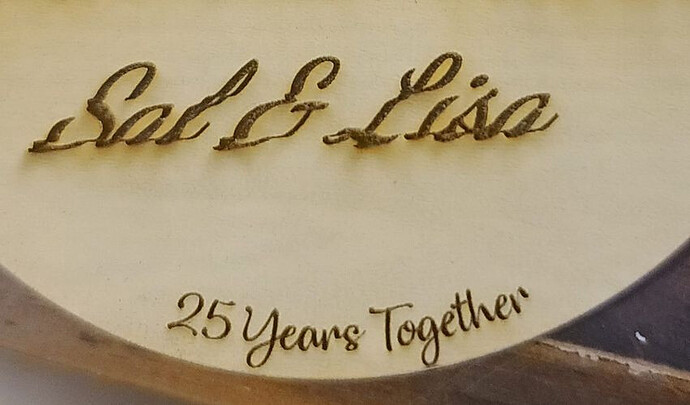Why is this happening… I added Glowforge text and everything else came out great, but the font I used did this weird wiggly thing… 3x it’s happened .
Try using the same font as you have across the bottom. If it was a mechanical issue, that would also be distorted.
Not all the fonts are suitable - same with the graphics. GF doesn’t create or test them, they are just feeds from 3rd-party sources.
(and test on a piece of cardboard, or perhaps the back of those ruined pieces…)
The font that is in question is Glowforge font… the type you hit the T for and add to designs… it shouldn’t be a file issue with that.
I don’t have premium so I can’t test it, but as stated, Glowforge doesn’t create fonts. It’s just a feed from another source.
There have been many issues with the clipart/graphics, they come from the Noun Project and are designed for screen display and print, not for the laser. It doesn’t surprise me certain fonts would have issues as well (although I’m not aware of the source - it’s been posted here in the past.)
To me it looks like a belt or pulley issue. I’d inspect them all for debris and cracks.
This topic was automatically closed 30 days after the last reply. New replies are no longer allowed.