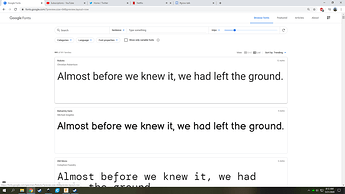This is a question about the fonts that are available on the app.glowforge.com page.
Is there a PDF that shows all the available fonts?
I think it would be easier to view the PDF and then select the font.
Nope.
It’s a fair question, however. If you want to ask support, post in Problems and Support.
I’m pretty sure they are using the free fonts from https://fonts.google.com/
They all seem the same and have the same names. It is pretty easy to look through them there.
Understood. But, I thought it would be better to view a pdf that have all the available fonts rather than searching through a repository of fonts most of which are not available.
Thank you. I will move it.
Moving it won’t open a ticket. Only new posts there do.
They don’t browse the forums.
So, should i keep it here or move it somewhere else?
Post a new thread in Problems and Support.
Not sure how a pdf view would be better than this, you can search types and almost all of these are available. i have around 900 fonts on my pc after downloading the github file. But hope you can find something better good luck.
If you do install all of them to your machine, at least on a Mac, the Font Book application allows you to print or create a PDF of all installed fonts.

I’m asking because I don’t know…But, the 900 fonts that you speak of…are they just for view? or Are the 900 fonts available for you to use? and if so…What program do you use those 900 fonts with?
You can not download and use fonts in the GF UI, but (as stated) they are individually available from Google Fonts, and that would allow you to install them and use in any application on your machine.
Thanks. I forgot all about the font Mac app. I use to use that over a decade ago.
ok, are there instructions on how to install them on google fonts? I assume once installed they can be used with all applications on the Mac/pc where they were installed.
here is a link to frequently asked questions about the fonts. they are all free to use personal or commercially, you just cant sell the fonts. They are just on my pc and i used them with all the programs on it mainly inkscape and fusion 360. you can either download them all or one at a time. if you want to download them all there are videos on how to do it properly based on your system.
Thank you very much. I honestly did not know about the google fonts. Thank you for the information.
Click download, then open (which pops up font book), then “install font”. Literally three clicks.
Thanks for the information. I totally forgot about the font app.
No problem, i didn’t know about them till they released it on the glowforge dashboard. I assumed they were getting them from somewhere so did some searching and found that repository. having all of them can cause some lag loading the fonts list tho so if your pc isn’t that powerful or the program not very stable it can be an issue and you might just want to download the ones you need.
You don’t even need to download them. You can use https://wordmark.it/ for a preview of Google fonts (as well as those installed on your machine) without downloading.