I made another little webapp for making laser stuff easy. This time its a way to generate free stable qr codes with an image in the center. It works on mobile too so if someone wants you to laser a qr code for them you can send them to this page and they can input the url + their picture and then just send you the qr code image. All the processing happens in the browser so nothing gets sent to a random server.
Cool, thanks!
Never thought of this but a quick google yields many many svg QR code generators. What makes yours special?
Excellent question. Many of the other free ones wrap your link in a link of their own and redirect you through their servers. This give you the benefit of analytics if you buy their premium service but also ties your permanent QR code to their redirect servers being available. Most of them also lock down the ability to put a logo in the center to their paid plans.
Mine does not wrap the link at all so it is safe to use on physical items where you can’t change it if their service is no longer available. However that also means you don’t get scan analytics.
Mine also allows you to put a logo in the center for free.
So much this - I have done so many workarounds to this, so nice to have a go-to!
Ah, nice pitch. Good luck?
Haha thanks. Not selling anything. I wanted to make some QR codes for workbenchcon this past weekend and thought others might have a similar need/want
@shogun was at workbenchcon I think?
Thanks so much! This will come in handy!
I thought QRCs were dying off, but I keep seeing more and more lately.
Thanks for the generous share!
Awesome and totally favoriting for later. Not sure what for yet…but I’m sure something will pop in to my head at some point (most likely at 2 in the morning, of course)
I was indeed at WBC and did a bit of QR work of my own on a metal dog tag for quick sharing. One thing to add here is that Chrome has a share button in the URL bar. If you click it, one of the options is to save the current page link as a QR code. Darn handy.
Yup. And that doesn’t include any obfuscated URL that redirects thru Google or whatever.
You can easily change out the “logo” image.
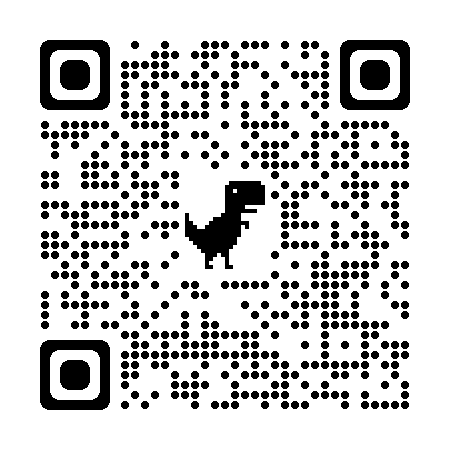
Thank you sooo much!
I’ve never even used a QR code, either for my own use or even scanned one. Guess I should read up on them!
I don’t know how it works in the windoze world, but I can take a pic of a QR code, then once I’m back in my office, open it, and airdrop the link to my laptop, and the page opens in my default browser.
I’ve used them at conferences and such to provide interested parties with a direct link to a web site. It’s an easy way to share information without needing to type anything in. Three taps and done.
Yeah despite having used them for a seriously long time I JUST learned that in iOS you can long press on a photo of a QRCode and it will open the link! Super cool for snapping a photo of it and then going back to a table or something
I’m guessing everyone already knows this, but with my newer ones the camera has a QR code built in so if you want to see the link real-time, you just point the camera at it and click to open the link. Way back when, I don’t think it was built into the camera.
And if you’re rolling your eyes saying of course really, we all know that, then touché and please don’t hate me, it’s Monday! ![]()
Opening on the phone has been around for many years. The problem is - at least in business - you want to open on your regular computer, be that a desktop or laptop.
I am sure windoze and/or android offer the same functionality. Heck, if I get a link to a YouTube video, I can throw it up on my Samsung TV.