I’ve started using CorelDraw trying to up my 2d game and it looks as if DXF is not one of the file types it imports.
Is there an easy way to go DXF to CD or do I need to start saving to PDF if headed to CD?
thanx
I’ve started using CorelDraw trying to up my 2d game and it looks as if DXF is not one of the file types it imports.
Is there an easy way to go DXF to CD or do I need to start saving to PDF if headed to CD?
thanx
File|Open
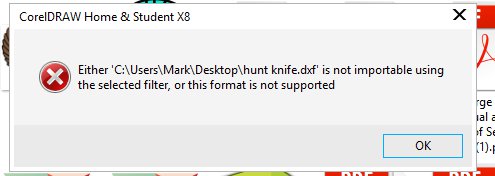
It’s gotta open DXF. Even CorelDraw v10 (year 2000) can open DXF and I dont see them removing the capability.
Is there any part of the design using fonts that may not want to translate?
No, but it did get fed through a plugin. Let me try a direct export from a sketch.
EDIT:
Well, that was a good thought but I exported directly from a sketch and no go still. I am using V8 home and personal, would that make a differance from the pro package?
If you post the file I’ll give it a shot. I use DXF all the time - that’s the file type of choice for one of the other lasers. Although it has been awhile since I used it  Don’t think it’s changed in the 3 months I’ve been focused on the GF though. Be glad to give it a go for you.
Don’t think it’s changed in the 3 months I’ve been focused on the GF though. Be glad to give it a go for you.
Thats weird…I open/import dxf all the time into Corel x8…but I use pro…not sure if its because its student…
Okay, that convinces me that they pulled it out intentionally. Just a little adjustment to my workflow as it does PDF just fine.
Here’s what I got:
I opened it and told it that it was a 1:1 size with inches as the base (vs. mm).
Just for grins I did an Import as well.
So either way worked with X8 - both Pro and Education (my wife also uses it). I have Home & Student around somewhere but don’t have it installed on anything now though.
Here’s the CDR file.
hunt knife.cdr (24.7 KB)
That is it, either they disabled it in H&S or something went terribly wrong with my install. Your CDR file opened just fine.
DXF compatibility seems to be a feature that’s removed from the Home and Student version according to the comparison matrix (http://www.coreldraw.com/static/cdgs/product_content/cdgs/hsx8/coreldraw-home-student-x8-comparison-matrix-en.pdf).
I’ve imported dxf fine in the second newest version (x7). The only thing it has an issue with is splines (many packages do), but those can be changed to polylines before saving as dxf with a plugin
I have been taking friend’s technical drawings as a pdf though, as its the easiest to preserve real world dimensions in for them.
This is what I have been assuming but that confirms it. Thanks.
This looks to be solved in that there is no solution.
Not that big of a deal just a bit of a workflow modification.