Ok, New here. What is LPI?
Ok. I am new here. I just got my Glowforge last week. Let me say…. I LOVE IT! I think the biggest thing is not understanding how to change my engrave settings. I’m used to Epilog and I know just how to get the depth of engrave I want. It’s super simple… change the speed. And with that… the engrave takes less time. Yesterday I was going to create a product I’d like to offer in my store. It was going to take 2 hours because of the engraving. And it was a deep engrave. I changed the speed and it doubled the time. Super curious.
Also… this template… Are the color differences how the laser knows which settings for which oval?
LPI = Lines Per Inch – the number of horizontal (x-axis) passes by the beam per vertical (y-axis) inch.
Lower LPIs result in quicker engraves with lower resolution. Higher settings result in slower engraves with better resolution. Be aware that different materials have different max useful LPIs. Anodized aluminum looks great at high LPIs but soft woods will actually lose resolution due to burning.
Yup! Layers in SVG files are irrelevant – all objects with the exact same color will be grouped together regardless any layers defined by Inkscape, Illustrator, AD, etc.
Check out this thread for great info on this, including how to set up custom palates to automagically organize the order of operations when the file is loaded in the gui.
Presumably you lowered the speed to double the time. If you raised the speed it would get faster. BUT there is a point of diminishing returns. If you’re doing a 1" square and going full speed (1000 on a vector, 1400 on a raster) the head has to go way further than your 1" in order to speed up and slow down, so some experimentation is needed.
Also keep in mind the laser goes back and forth starting from the bottom right corner, so the fastest place to put an engrave is with its long edge horizontal and toward the front. The difference between these is noticeable in time it takes to complete:
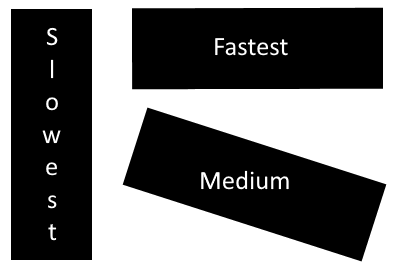
I checked it out. Thanks. That definitely helps