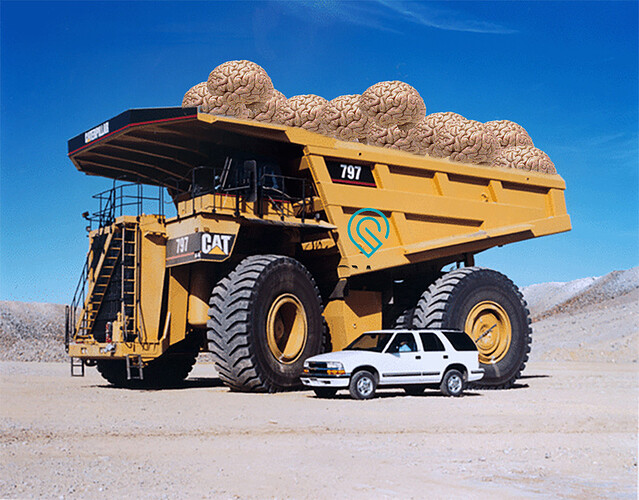@Dan, if you make a thick vector line (say 5pt) that can be scored (by successive parallel score passes)?
Thanks for the explanation. Once I thought through what others explained it all made sense. I’m pretty sure I get it. Hopefully we’ll see soon enough! Of course any help the GFUI can provide will be awesome.
If I understand what you are asking… you would need to Expand the appearance on the stroke first. (Do you use Illustrator? Or use the Convert Stroke to Path option in Inkscape. In the tutorials.)
That turns it into a fill that will engrave.
Scoring and engraving are treated differently in the Glowforge. Engraving moves slowly, left to right, and fills in a shape. Scoring follows the path…left, right up or down…doesn’t matter which direction. But it is limited to one thin line down the center of the stroke - it doesn’t fill in areas.
So, it doesn’t matter how thick or thin the stroke is on a path, you only get one line out of the deal for vector paths, and it’s the width of the kerf. It’s for cutting, or scoring a single line deep engrave.
Fill is what gets treated to engraving, so you have to turn the stroke into a filled area if you want to color the whole stroke in.
The Dark Engrave setting will remove all of the fill in the engraved area though, if you are trying to use it to remove material. The Score is just a single kerf-width engrave.
Thanks, that makes sense. I use Illustrator CC (badly)
Oh I like this. Mumforge it is! ![]()




 !!!
!!!
So happy you got your per-release after all!
Keep up the good work, we won’t let you forget we’re all living vicariously through you 
You would need to offset the path by a small amount in order to achieve parallel score passes (and thus, a wider, vector engraved area.
The thickness of a line is ignored if you choose score or cut, so no. But that’s a cool idea for the hopper.
There was a thread that started going this direction and before it was over there was a super tanker.
Must keep Jackie Chan away from this at all costs. Mr. Nice guy and all, but mayhem follows him like stink on a monkey.
Go ahead and get all those references straight. 
Mazel Tov!!
Enjoy!
Wow, I’m gone 2 days and look what I missed. Congrats! Can’t wait to see more of your creations!
Congrats! I can’t wait to see what you make next!
I think to archive that you could draw a serie of very close parallel lines and score them, it should look like a wide engraved line.
Wow I am so excited…I really thank you for sharing. I have so many designs ready to be born. Good things are indeed worth the wait !!
Although, correct me if I am wrong, but the kerf is insanely small (like a few thou) and so to make a 1/4" line it is going to be hundreds of lines… That’s where their software takes a better approach if they implement it, in that they can play tricks (defocus to get a wider beam, etc). You’d also have to make sure the line was dead-on because if any of the beam is over the already cut portion, it will add to that depth…
Yup, I think you’re right, defocusing would be fastest option for a line that wide. Something to experiment with.
if duct tape and gorilla tape work well, you could also try gaffer’s tape.
I think of it like this. Cutting is like using a mini fire jigsaw, Scoring is like using a mini fire router and engraving is like using a fire printer. lol