Why am I getting this fuzziness around my jpg? It looks perfect in photoshop. 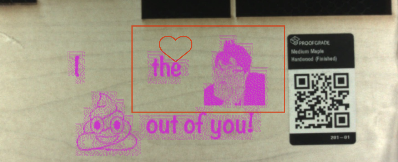
I find it takes .pngs better, try saving out as that and it should get rid of the artifacts.
You’ve got pixels that look white on your screen but aren’t exactly white so the GF tries to burn them.
They are jpeg compression artifacts. The more the compression, the more artifacts produced. File formats that don’t do compression, like .png, don’t have these artifacts. If your original sources don’t have these artifacts then save as .png. If they do, then play with photoshop levels to make these stray pixels obvious and delete them before saving as .png.
Do a search on ‘jpg compression artifacts’ if you’re interested in more details on this stuff.
Thank you … it worked!
Thanks for the help all!
@jacqueline-edelbaum I’m glad you got it figured out!
I’m going to close this thread, but please let us know if you have any more questions.