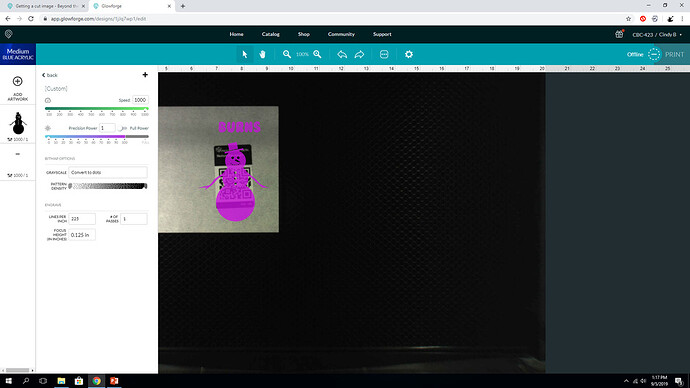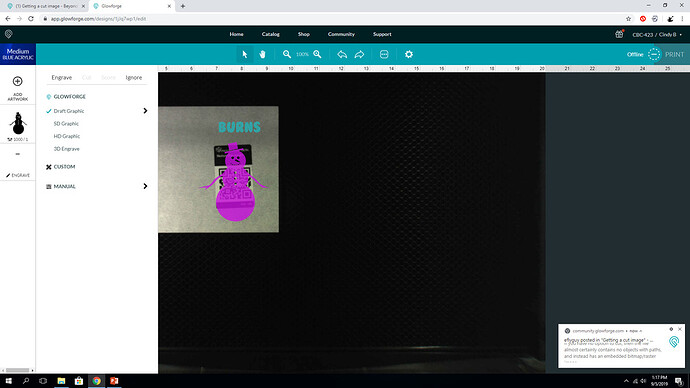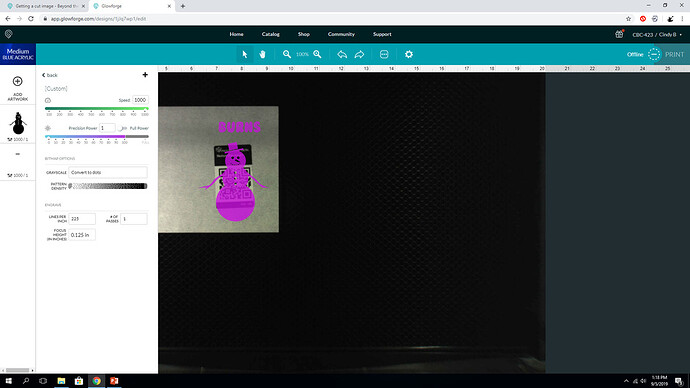I am still having trouble getting a cut image. I downloaded an svg then I put it into inscape and saved as a plain svg but it still will not cut if just lets me choose engrave.
As always it would be a great help if you posted the svg in question. We could guess but there are lots of possibilities here, no way to know without seeing it.
If you have no option to cut, then the file almost certainly contains no objects with paths, and instead has an embedded bitmap/raster image.
The file that you uploaded, not a screenshot of the UI.
The problem with your image is that you have two raster components and no vector components. IIRC, the tutorial went over this a little. Engraving can use either vector or raster components, but cutting and scoring must use vectors. What you will need to do is go back to your design program and put a vector shape around the snowman and text where you want the cut to be. Then when you upload the combined image you will have the option to cut or score the outline.
There are many pages of help on how to do this here on the forum.
Here’s a perfect example - download the SVG file posted here: Mini electric guitar
Open in your design software.
There are three grouped design elements here - in different colors because they have to engraved, scored, and cut.
Select the “Edit path by node” tool (that’s what Inkscape calls it but other tools have the same tool) and click on each of the three groups of objects. You will see nodes - small boxes - appear along the outline path of each, except for the strings that are straight lines, so they have a node on each end.
To cut and score, you must have a path, which can be created by using any number of tools in the software - “Object to path” for geometric shapes, and “Trace bitmap” for imported bitmaps.
If your file does not have paths (which I suspect it does not), you need to use those tools to create them.
As stated by myself and many others, in this thread and the other you created regarding this same problem, there are many pages of tutorials on how to use these tools. There are also many online video tutorials (search youtube for the tool of your choice.)
If indeed it is an SVG (and sometimes sites that purport to offer svgs to dowmload actually just give bitmaps) you can choose to cut it in the GFUI by choosing cut even though it defaults to an engrave.
Sometimes the file isn’t totally appropriate for cutting but this snowman might allow it,
Thank you.