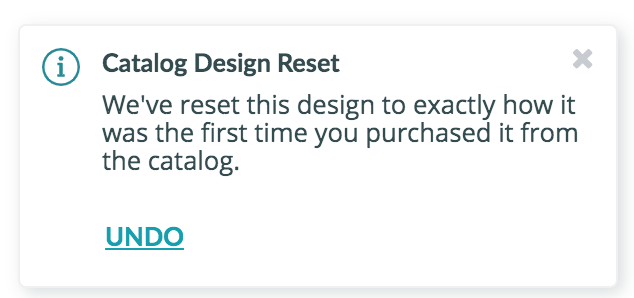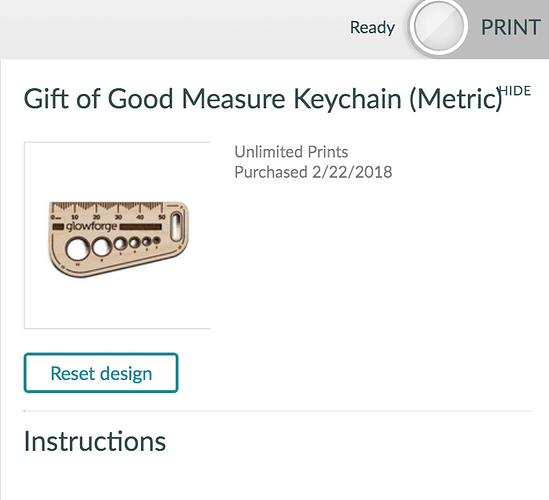The only time it says it is ready is when I pull the artwork up away from the actual bed. What am I doing wrong please?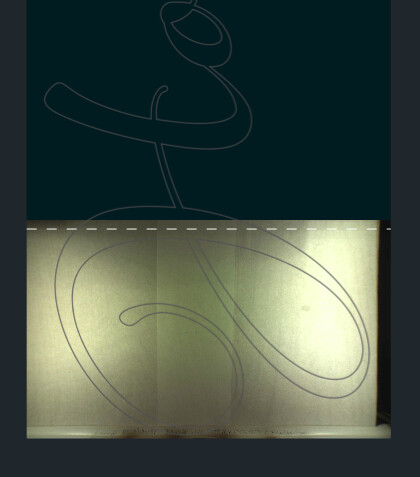
looking at the photo the bottom of the e is overhanging the gray area. You are using the passthrough thing but the bottom still counts, you might want to take smaller bites,
You may not see a design (and see a “No Artwork” message) if the original design’s artwork was deleted while preparing a print. When you edit a design on your Workspace, the changes are automatically saved as you make them. That means that if you close your browser, navigate to another page, or just hit refresh, your work will pick up right where you left off.
Should you make a change by mistake, you can use undo any time until you leave or refresh the page. If you want a clean start, you can always go to your dashboard and click the upload button to upload the file again. If you got the design from the catalog, then you can start fresh by choosing “Reset Design” to remove all changes.
Could you please try the following steps for me?
-
Open the design in the Workspace of the Glowforge app.
-
Click the “…” button
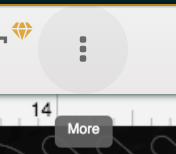
-
Click “Design Details”
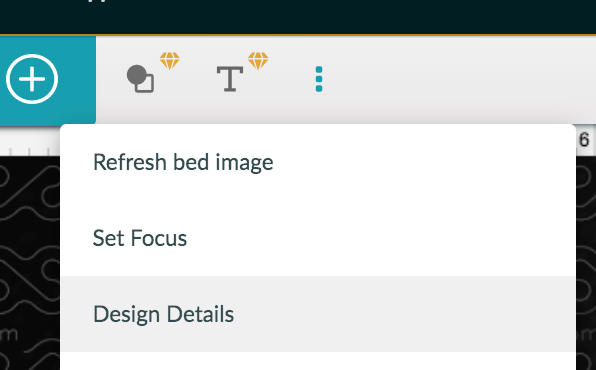
-
Click “Reset Design”
5. The artwork for this design should load into the Workspace, and the following message should appear in the bottom right corner: