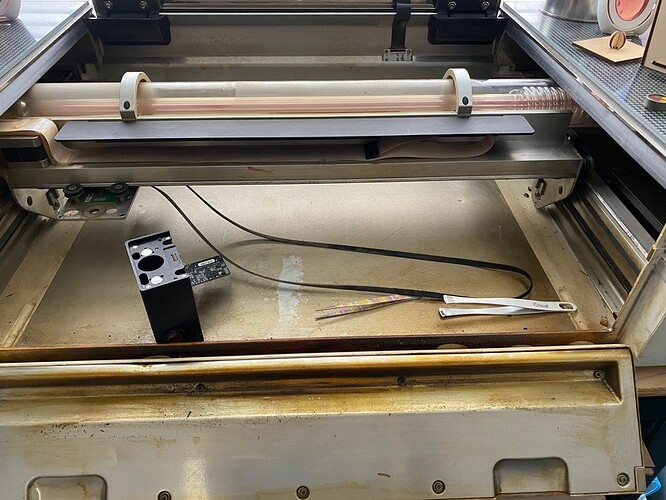What’s the absolute easiest was to get this back on. I wish the pulley could move .5 “ to get this on then snap back!
you can loosen the pully on the right and then pull it tight and tighten the pully. it uses a hex pin. You can see it if you use a cell phone in selfie mode to look up from underneath.
![]()
I prefer the method of not loosening any screws. I follow the instructions for “Putting it all back together” https://support.glowforge.com/hc/en-us/articles/360034142513-Cleaning-Your-Air-Assist-Fan
The pulley does move. This tutorial shows you how. You can move it to the left, slip the belt on, then slide it back to the right so it’s under tension again.
I just had to do that after cleaning my air exhaust fan - it’s pretty annoying! I found the video shared here to be helpful because you can sort of see what’s happening a bit better.
Definite key is to let moving the the carriage plate towards the left do the majority of the work getting the belt back on. I’d been working on it for like 20 minutes before I watched that video and it took me about 5 once I saw what was happening.
This topic was automatically closed 30 days after the last reply. New replies are no longer allowed.