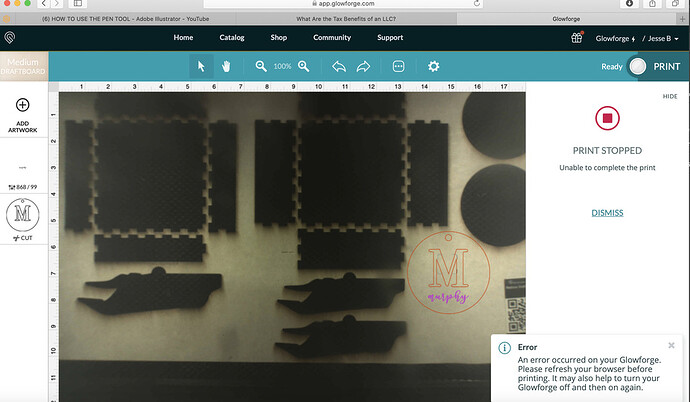Are you using magnets to hold down the material? That error can happen when the air assist fan stops spinning – strong magnets can do that, so it’s not always just a bad fan.
I’m sure there are other things that can cause it, that’s just the one I happen to know of!
It does look like a simple print, but every now and again I have some goofy glitch in my design software (usually my fault) that results in an uncuttable design. If you’d like one of us to just verify that it’s cuttable, you could upload a zipped version here and someone will take a look at it.
murphy.zip (16.5 KB)
@geek2nurse I didn’t use any magnets. Just threw the draft board in. @cynd11 that would be amazing if you could take a look. I would greatly appreciate it. I’m a novice with adobe anything so I wouldn’t know what to look for. I thought it was a simple design so I didn’t even consider that was the issue!
I attempted the original artwork again and got the same error message. So I just recreated the art the way I normally do it and it’s working. Not sure which step is causing the issue but @cynd11 you’re definitely right.
I’m glad you got it to work! I opened the file and didn’t see anything obvious that was wrong. Did you save as SVG from Illustrator, as opposed to Export as…? And make sure Responsive is not checked?
On another note, I see that you rasterized the “Murphy.” If you did that in order to unite the letters, in case you didn’t know, you can do that in Illustrator (using Pathfinder…Unite) and just do a fill, no stroke to do a vector engrave. It might save you some time.
there is a Clue here
Nov 13, 2019
Scheduled maintenance window 11/12/2019
Completed - The scheduled maintenance has been completed.
Nov 13, 00:30 PSTIn progress - Scheduled maintenance is currently in progress. We will provide updates as necessary.
Nov 12, 23:00 PSTScheduled - Starting at 11:00pm (23:00) through 12:00am (24:00) PST on 11/12/2019, we will be performing maintenance on the Glowforge site. During this time, you may see a “The website is under heavy load” or “We’re sorry, an unexpected error has occurred” message when trying to access the Glowforge app.
I thought I had saved it properly but it’s possible I didn’t.
Ah that pathfinder trick makes sense! I’ll for sure do that going forward. Thank you!
@rbtdanforth I thought that initially, too, but then I tested other files and it was fine. So it was something I was doing incorrectly with my artwork. Still learning!
I’m sorry about the trouble when trying to print your design. It looks like you’ve received some excellent advice from our other community members. Thanks folks!
Please let me know if the advice you received lead to you being able to consistently upload and print your recent designs. If you’re still having trouble, we’ll be happy to help.
It’s been a little while since I’ve seen any replies on this thread so I’m going to close it. If you still need help with this please either start a new thread or email support@glowforge.com.