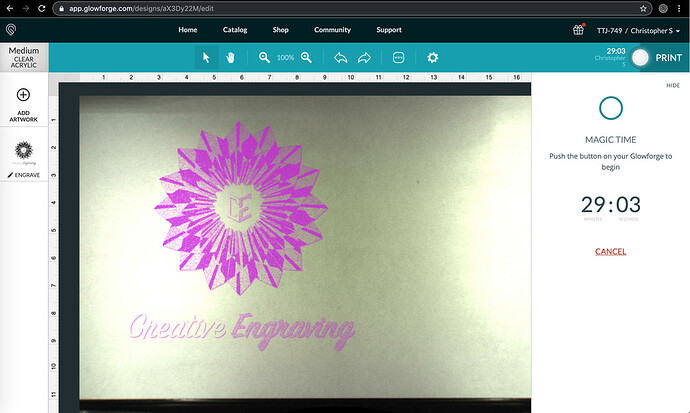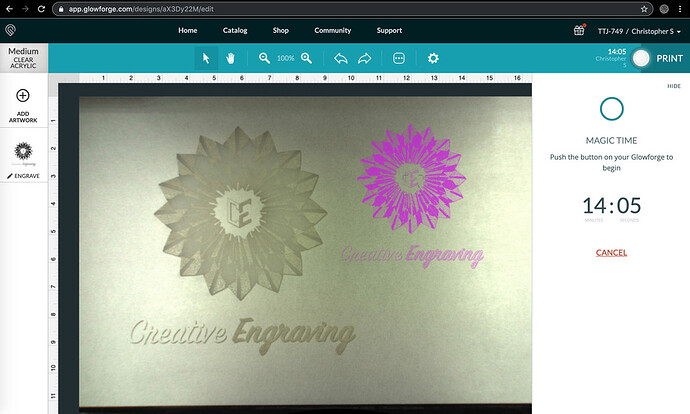1st Print Gift of Good Measure Link
Too Excited
I just got my GF yesterday and was working on the Gift of Good Measure 1st print project but instead of using the template graphic for cutting out the metric keychain I wanted to see if the Glowforge App (GFA) online could do a custom logo I had already created for my business along with other company logos.
Raster & Vector Graphics
They are both raster images and not vector artwork, so I don’t know if the settings were changed for different graphics. I saw that .svg and .pdf are used for vectors where a stroke with a certain color does the order of operations for scoring and cutting, whereas a fill does engraving.
I noticed the raster images in .jpg or .png will come out as engravings.
App Settings & Graphic Extensions
I’m curious to know if settings that were intended for the gift-of-good-measure for vector cuts when a raster image that was engraved changes the settings automatically based on the format (.svg, .pdf, .jpg, .png) extension of the graphic?
My Problem
I engraved the .jpg and .png files as UPLOADS into the gift-of-good-measure project and probably should have just made the cut with the vector graphic for the intended use, but in my case where I did not use the vector graphic that was intended and put another raster graphic inside that intended gift-of-good-measure project the Proofgrade material I engraved onto had the masking on top of it before I engraved onto the acrylic surface. I finished the engraving and super stoked about it, but the mask has like vaporized into the acrylic, and I cannot get it off.
See this video for an explanation of the problem: https://www.youtube.com/watch?v=-QSIjJqFA1A
Solutions
I have seen some people post using plastic razor blades or toothpaste to get off the mask. But if the mask is on when small dots of engravings are engraved, does the mask that was vaporized come off, or will it always look like an opaque white coloration of the burning the mask to acrylic surface?
I guess I should have used the 1st printed projects for their intended use, but was somewhat excited / impatient to see what the GF could do with some of my designs. I have yet to see what happens if this vaporization happens on a maple wood or leather Proofgrade materials that came with the GF Plus.
Any thoughts how I can get this white stuff off, or for acrylic, is it a permanent frosted opaque coloring?
Sincerely,
Christopher