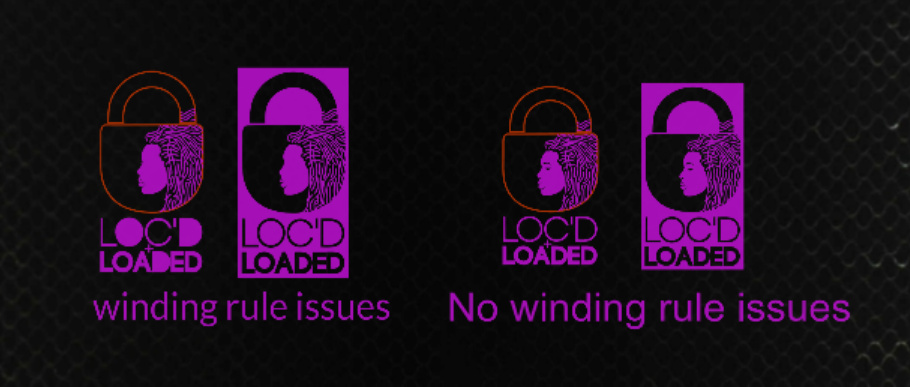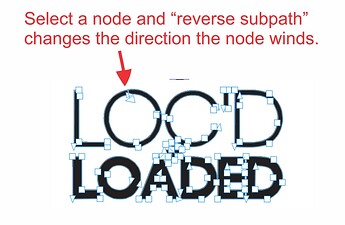Yeah so far I have had no desire to used filled shapes. So my plan is to recreate this design without overlapping edges, and then convert to paths… will that work? Also, last time I first uploaded the plain cut lines for the watch bands because that file came straight from Fusion360 and I wanted to make sure it would cut at the correct size. Then I used that same file in AD and made the design, then uploaded it to GF and layered it on top. Do you think uploading that original plain one was unnecessary? Should it have still printed at the correct size even though I was uploading it through AD instead of Fusion? I guess I’m wondering if I could have just changed the color on the cut lines in AD and just use that one file to cut and engrave with it still printing at the exact measurements I created it and just leave out the plain (Fusion) file. Clearly I am not very good with computers and software, but I am desperately trying to learn. I’m just worried that having the same lines on top of each other (one for engraving , and one for cutting) will mess up the print as well.
@eflyguy explained it well and here’s a visual of the issue. Basically the GF misinterprets a shape and can’t see it. It’s an issue with the GF programming and nothing your program is doing wrong and/or poorly. (And I don’t know if this caused the issue you had here, but its good info to know just in case!)
Turning something into a raster is the quickest solution, but you can also fix it by changing the direction the nodes on the missing shape winds/faces. (I work in Corel and the terms might be a bit different in AD.)
Oh sorry @Jules, I misunderstood. I’ve never used AD and I’m not sure how to convert the image.
I’m sorry that you ran into trouble when setting up your print. It’s great to see that you’ve already received some great information and advice from our other community members. Thanks folks! If you do happen to have a copy of Illustrator, or decide to install a free copy of Inkscape, and you’d like to try rasterizing your designs before running an engrave, I recommend this guide from our support site: Rasterize Objects
The guide explains how to convert vector objects to a bitmap in either Inkscape or Adobe Illustrator. I hope this information helps! Please let us know if you have the information you need for your project now.
It’s been a little while since I’ve seen any replies on this thread so I’m going to close it. If you still need help with this please either start a new thread or email support@glowforge.com.