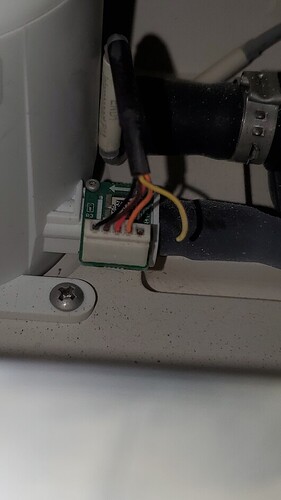Hey guys,
I have a GF Pro that I have been running for about 2 hours or so on a cub scout project with absolutely no issues. I finished a print and changed out material but when went to send a new print to the GF I received a “too cold” error message. The light also changed to a solid amber color. The unit is indoors in a heated room around 72 degrees. Any ideas? I’ve seen a few other threads about this error but most of them seem to actually be temperature related. Any help from the verse would be greatly appreciated!
Hi jmullins, and welcome to the community!
If you are venting to the outside, it’s cold out, and you don’t have a good flap or something to keep the cold air from coming in the vent hose, that could be the problem.
Thanks for the quick reply! I do not, however, vent outside. I am using the GF filter.
OK, well that eliminates one possibility! Sorry, can’t think of anything else but I’m sure someone else will chime in.
Did you try turning it off and then turning it on again? That works with a lot of stuff, even though it’s something of a cliche. 
I have - cliche or not, it was the first thing I tried.
Check to see if the white cable head has come loose. With the machine off, gently jiggle it and see if it re-seats - sometimes the amber light throws a somewhat random error when it can’t tell you what it’s feeling.
I have seen in the past the wire for the temperature sensor get bumped and rubbed by the flex chain harness, causing false temperature errors. Perhaps take a peek and see if you can see if this wire is sticking out (like in this photo), and gets rubbed when you move the laser arm forward and back past it. This is in the left side of the Glowforge, by the plastic coolant tank.
BINGO!
I have a yellow wire hanging that is not attached to anything. Judging by the empty connection in that white harness, I’m guessing it belongs there?
Sounds like a likely cause for your issue. Attaching a photo may be helpful for when support staff come review this discussion.
That is a broken wire from a crimp connection. I suspect that is a JST connector, maybe an XH series. If you find out what series it is, you can get the crimp fittings and a crimp tool online for about 35.00 and then strip, crimp, and replace the fitting. You can remove the broken one pretty easily. JST are really pretty easy to work with.
That was it. I temporarily rigged it so I could finish the project I had already started. Thanks for help!
Hey @jmullins, I’m glad you found the cause of the trouble. I see that you’ve also emailed us about this issue and I’ve just sent a response to you there. To avoid duplicate communication, I’m going to close this thread and will continue working with you over email.