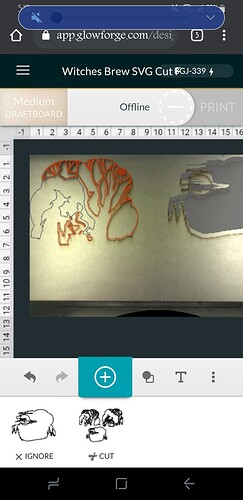I looks to me like it has been placed just slightly out of the working area of the bed on the left…do you see the part that is gray on the left? Select it by clicking on it, then click the right arrow on the keyboard once. If it turns red, great, cut it. If not, select it and click with the right arrow once more. Keep nudging it over until it turns red. Then it is completely on the bed.
Or if you have not cut it yet, select all of it and shift it over to the right using the arrow key.
For the design on the right, it has an Engrave in it, and that has a smaller area where can be printed due to the margins at the side. Shift that design over to the left until it turns pink, and you should be able to place it. If you don’t want to Engrave it, set it to Cut in the thumbnail column and that will give you more room out on the right side.
Thank you so very much!!!
Obviously I am new to this GF world and such a simple solution to something that drove me nuts for a whole day.
I cant believe it was so easy to fix, thank you Jules 
I’m glad you resolved it! Thank you @Jules for your advice. I’m going to close this thread. If you run into any other trouble, please start a new topic, or email us at support@glowforge.com. We’re here to help!