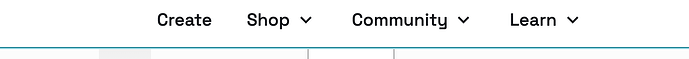Is this happening for anyone else? When I was in a design, I could click the GF symbol in the top left corner and it would take me back to the main design page. It now opens a new tab which is just an ad for GF. I already have one, I don’t need another, I need an easy way to get back to the page I was creating with. Any way to change what clicking the symbol does? I get that they are trying to fix things, but that one wasn’t broken!
Confirmed same behavior on Chrome on ipad. @emilyhuh any ideas?
I’m not sure I’m following you…are you meaning to get back to the ‘dashboard’ page? It was renamed ‘create’.
Hi @ekla - is it happening on any other browsers for you besides Chrome and just on iPad? Or on desktop as well? Thank you!
@corysdunn What browser are you using? When did this start happening for you? Does using another browser help or clearing your cache?
Thank you!
Happening on my Mac using Chrome as well. The symbol seems to have been replaced with the word Glowforge. Hopefully it gets fixed soon.
Hi @ssommerville @ekla @corysdunn - I just checked with the team and this is a new update that just went out to update the Glowforge app navigation. As @Xabbess mentioned, you can click “Create” to go back to the Dashboard page and access the page that you were creating with.
Thank you!
Thanks!
People on Facebook are reporting that the update which removes “Dashboard” and replaces with “Create” is causing their files to not load. The reports started yesterday or Monday and continue today.
Oh no. Sorry about that! Do you know if any of them have written into Support so we can look into this? Thank you!
Not that I know of, but I just suggested to one of them reporting the problem that they should contact Glowforge. One person reports trouble loading files, one person reports that their old x,y coordinates for jig placement are now “off”?
Thanks! I saw some of the people in the various Facebook groups and have encouraged them to reach out to support. Appreciate you letting me know @dklgood !
I am on a Mac using Chrome.
Thanks @corysdunn . Not sure if you saw my previous message but this is a navigation update that the team pushed through. If you want to access your Dashboard, you can click “Create” and should be able to access the tools and your prints. Thank you!
This has been driving me crazy too! For 5+ years clicking the GF symbol took me back to the main app interface page, it’s habit and I’ve clicked it instead of create almost everytime I need to go back to the main screen today… I’ll figure it out eventually but for the moment this is another new “upgrade” to the interface that’s just annoying.
This topic was automatically closed after 30 days. New replies are no longer allowed.