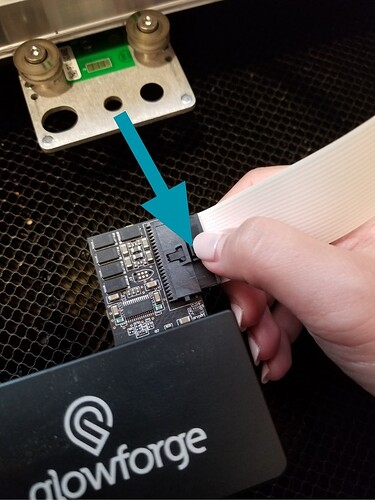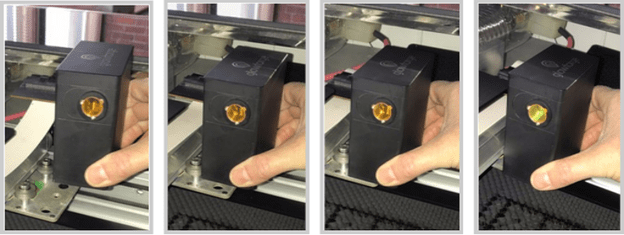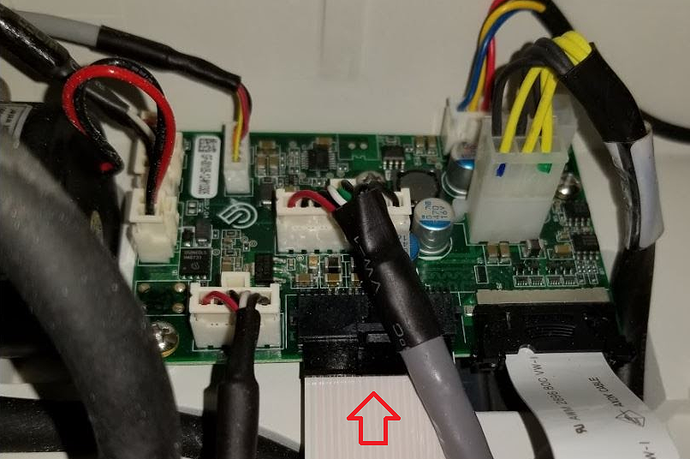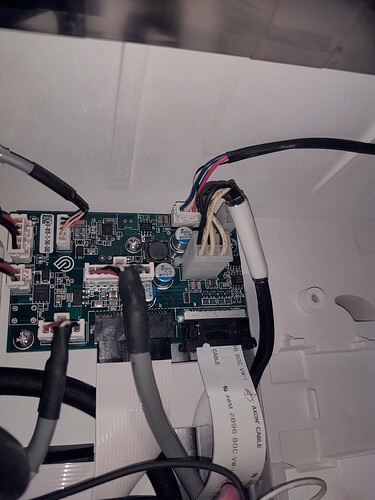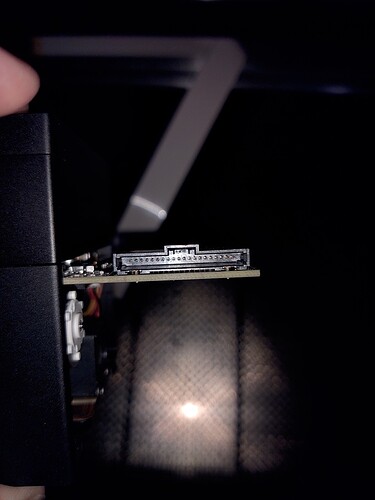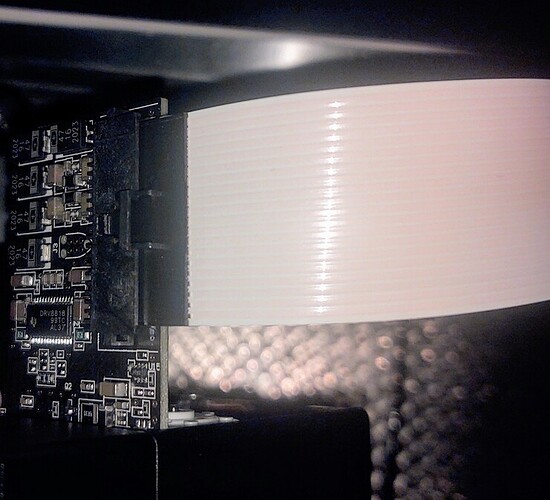Machine less than a week old, made a few cuts and today it will not stay connected to the internet. I cannot do anything. My computer sees it, I then select wifi turn around and the button is orange again. I’ve unplugged, turned off GF and power cycled wifi checked for hours, same result. I am beyond frustrated!
Have you been doing the wifi setup every time? You only need to do that once; after that you just turn on the machine and go to the dashboard (app.glowforge.com).
Orange button means there’s something wrong, nothing to do with wifi/Internet. Check the connections on the white cable that attaches to the head – sometimes it means that isn’t connected solidly. Otherwise we’ll have to wait for support to get here so they can look at your logs. (Posting in this section opens a support ticket, so they’ll be along soon.)
As of yesterday the machine does not stay connected. The setup pops up every time after several minutes. I’ve tried my hotspot as well, no luck.
Hello @hannahpaigecasey,
Thank you for reaching out to us. I’m sorry to hear you’re having trouble with your new Glowforge. I’m happy to help troubleshoot the issue with you.
I extracted the logs from your Glowforge to investigate, and the issue you’re having is not internet related, instead it looks like the orange button is appearing because the Glowforge is having trouble communicating with the printer head. There are two key connections I’d like you to check for me.
Could you please do the following?
- Turn off your Glowforge.
- Holding only the finished black surfaces, grasp the printer head as shown. Pull gently up and back to disengage the magnets and remove the head.

- There is a small tab in the center of the wire ribbon. Push down fully on the tab to release it, and gently pull the wire ribbon plug from the printer head.
- Take a clear photo of the gold pins inside the printer head where you just unplugged the wire ribbon. It should look like this.
- Pick up the printer head and wire ribbon. Make sure the tab on the wire ribbon is facing up. Slide the ribbon back into the head until it clicks.
- As shown, lower the printer head over the metal plate so that it rests next to the two round posts. Then push it gently away from you – you’ll feel a “click” as magnets pull the printer head until it sits snugly atop the metal plate.
- Pull the laser arm all the way forward.
- Reach over the laser arm, and to the left of the inside of the unit and you’ll see this circuit board:
- Take a photo of the circuit board, please use flash. If the cable I’ve indicated above with the red arrow appears to be loose, please reconnect it and try printing again. This cable should ‘click’ back into place.
- Turn your Glowforge back on. Does the orange button still show?
- Send us the photos you took in step 4 and step 9.
Once I’m able to review the photos, I’ll follow up with next steps. Thank you!
Starting this now. It keeps making me connect to the Internet is why I thought that was the issue
Also, the tab on the printer head that secured it fell off when I touched it
I booted the machine back up and it asked me to reconnect through setup again and gets stuck on focusing and never allows me to use it.
Two of my designs are selling rapidly and I’m getting nervous.
@hannahpaigecasey Thank you for working through those steps and for posting the photos. The printer head pins and cable connection look good. In one of your responses you said:
Also, the tab on the printer head that secured it fell off when I touched it
Can you please post a photo of the piece that fell off?
Really need to hear from someone quickly, I did not expect a brand new machine to have this many issues at this cost. #help #statusupdate
@hannahpaigecasey, Thank you for posting the photos for me. That small bit that broke off is what keeps the printer head cable locked in place. Your Glowforge logs show that your unit is having trouble communicating with the printer head, and this is why. It apparently wasn’t making a strong connection before and now that its broken it won’t be able to stay connected, so unfortunately we will need to do a warranty replacement of your unit.
Since we will need to confirm some personal information, I’m going to send you a separate email with the details for how the warranty replacement will work. I know that you are in a time crunch right now so we will do our best to get this replacement made quickly.
If you don’t receive my email in the next 10 minutes, please check your spam/junk mail folder. Once I know that you’ve received my email, I will close this thread.
The entire unit? How quickly? I have orders and cannot miss this window. Is it for the ribbon cable only or are there more issues? The cable should have nothing to do with wifi. Is a new unit being shipped while mine is being returned?
I need to speak with someone about this.
@hannahpaigecasey Yes, the entire unit will need to be replaced because the printer head cable is not a part that can be fixed remotely.
The issues you’ve been experiencing with your Glowforge are not WIFI related. The problem is that your Glowforge has had trouble communicating with your printer head, most likely due to the tab that broke off not allowing for a secure cable connection.
I know that you are under a major time crunch, so I want to get this replacement done for your right away. I sent you a separate email earlier today detailing out the next steps for the replacement. Did you receive it?
If it is not in your inbox, please check your spam/junk mail folder.
@hannahpaigecasey, I see that you received the email so I’m going to go ahead and close this thread now. A member of our Customer Success team will reach out to you soon with the shipping label.