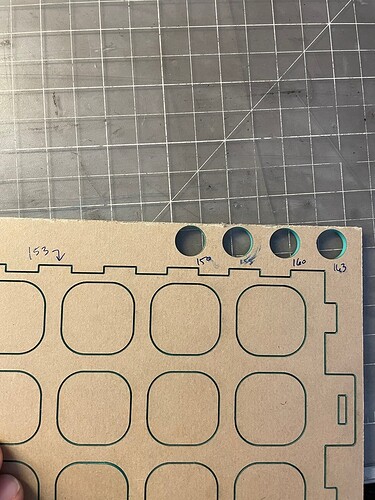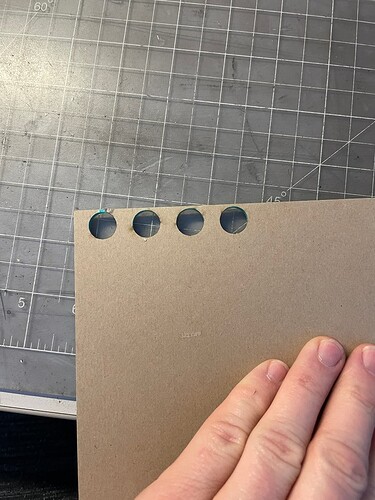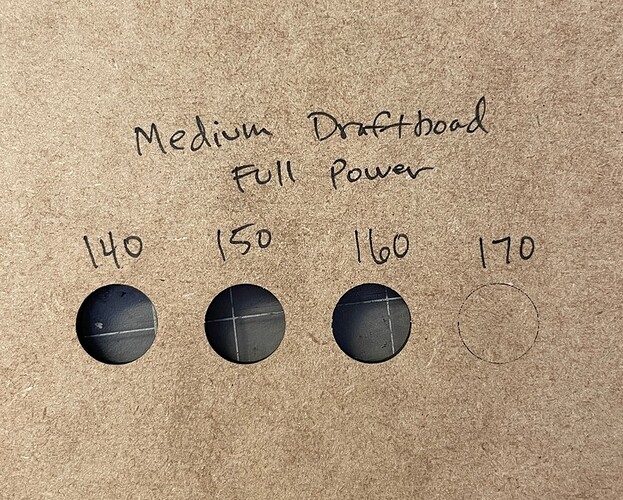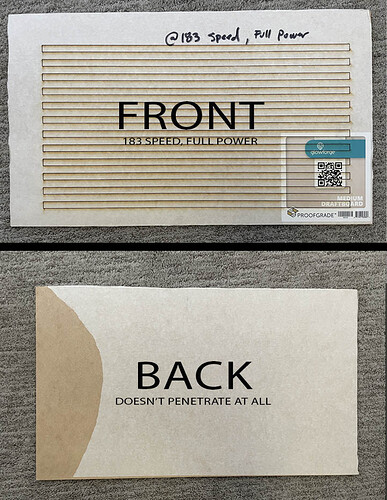Hey y’all. I’m suddenly having issues with my GF Pro not cutting through materials. It was working great until a couple of days ago, and now it’s struggling to cut. I’m pretty experienced with GF (nearly three years of using my GF Basic, and two years with a Pro), so I’ve already tried all of the standard trouble shooting methods (the little red dot is working, there’s nothing under the crumb tray, the material is perfectly flat, all of my optics are nice and clean and intact). As you can see in the attached photos, i cut some test circles in 1/8 inch acrylic and they all cut pretty well (at speeds of 163, 160, 155, and 150. But then when I cut my actual project (at a very slow 153 speed), it didn’t even come close to cutting all the way through (the paper on the back doesn’t even show a mark). Does anyone have any suggestions of what I could do to fix this?
Are you positive that the “power” setting is the same for your project and the test circles? 
This does not make sense to me. If it cut test circles at 163 it will absolutely cut your design at 153. Something definitely changed in the settings in my opinion.
My guess is you had power at 100% for the project but Full for the test circles.
Nope, full power on all of them. I think maybe it’s an alignment issue, because it seems to cut better on one side of the bed. I’m doing another test right now that will illustrate the problem better, stay tuned…
It’s not even cutting thought Medium Draftboard at the standard 183 speed. So I tried cutting the test circles out of Medium Draftboard using speeds of 170, 160, 150, and 140. At 170 is barely penetrated, requiring some force to punch out the circle. Is my laser tube going bad? When it fires, it’s kind of a white color.
Is that Proofgrade Draftboard? Mine looks quite a bit different, but it could just be the photo.
Just looking at that draftboard, that is not the cabinet grade stuff. That looks more like what a place like HD would sell. I have used that stuff before and it doesn’t cut well for me either. When I use the cabinet grade, ic cuts just fine at the med draftboard settings.
Yes, proofgrade medium draftboard. That’s the backside, with the paper removed.
Which side of the bed cuts better? If the left side cuts and the right doesn’t, give special attention to the window on the inside far left side of the Glowforge, the printhead window and the mirror. It seems unlikely to me that a degradation of cutting power would happen suddenly. Also, make sure some debris has not gotten under the honeycomb “feet” and that the set focus tool is used precisely where you intend to cut.
There is nothing under the crumbtray feet, I just cleaned all the optics (including the hidden one on the left side), lens is inserted correctly (like a bowl, arrow up). It won’t even cut through draft board unless i slow the speed down to about 160. Here’s a test i did, cutting rectangles at the normal speed of 183. Not even one rectangle showed through on the back.
I think you should email these photos to Glowforge support as they don’t monitor the forum.
This topic was automatically closed 30 days after the last reply. New replies are no longer allowed.