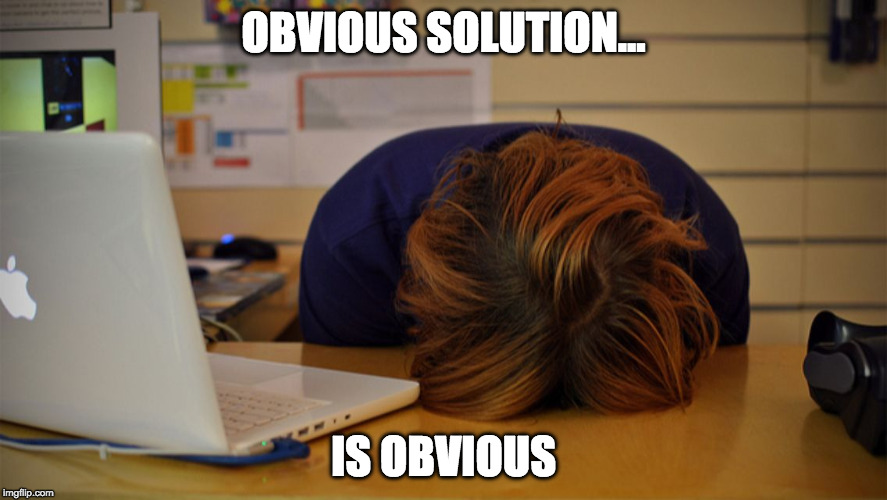Thanks. I just tried this with a png directly from the tablet, but the results are… well, really rastery. I haven’t found a way to up the dpi output from the tablet. Or, now that I type this out and think about the title text at the bottom, (outlined text with the outlines removed and then engraved), are you saying to output fills from the vectors within AI? I’m afraid that I don’t understand how to do that any differently than I already tried.
I would make it very large as a vector and then rasterize it so that you can increase the DPI and get it to the final size that you need.
I think that looks pretty great actually…very “hand-sketch”.
You can increase the LPI in the Glowforge interface for small items. If that was the SD setting it’s probably set at 270 LPI…you could get a smoother/darker result at 340 LPI.
(You don’t want to increase the LPI for anything that is larger than about half the bed vertically though…the interface will get bogged down from too much movement instruction again.)
@jbpa you win two gold stars! ![]()
![]() and a
and a ![]()
@Jules you get some ![]()
![]() too.
too.
Rasterizing made complete sense, but the nodes in my brain weren’t thinking about vector from AI first and export as raster. Now, we’re cooking’ with gas! And, now I should get back to my paying job…
I exported as png to have no background. Is that better / worse than jpg?
@jbpa I don’t know how to quote an image. The “obvious solution” image reminds me of when I was running for town council and there was a taped local tv debate. I did something just like this on live TV and my head disappeared completely from view. People still voted for me over the other people and I won. Go figure.
Since you’re using Illustrator, I would just bring the vector into Illustrator, select all, and then Object > Rasterize; 600 DPI would be good for up to 300 LPI on the Glowforge. I would also rasterize it and keep it embedded in a SVG file.
I prefer PNG. I believe, but don’t have a link, that there are fewer artifacts in that format.
Thanks JB.
I did a quick side-by-side output and this method is less fuzzy than direct export as a png. I’m on a significant detour from my workday so I’m not going to do the GF test side by side yet. But, thank you three for this mornings education. (@jbmanning5, @Jules, @jbpa)
PNG is considered lossless - you can resave over and over without degradation. JPG will introduce artifacts over time if resaved over and over (though it takes a while). PNG also supports transparency, which isn’t a huge deal since true white is ignored in a JPG - but, it’s a feel-good kind of thing.
Here is a post from ancient times:
Thank you so much @jbmanning5, @Jules, @jbpa for your help!
@rpratt Were you able to get the result you were looking for?
@charliewong719 We try to keep to one topic per post in the Problems and Support section. If you still need help, please post a new topic.
I assume the high res will work as png export from Illustrator instead of how I did my test. I trust JB and Jules know way more than I do on this subject. Thanks for checking.
Thank you for your reply. I’m going to close this topic. Please post a new topic if you have any other questions.