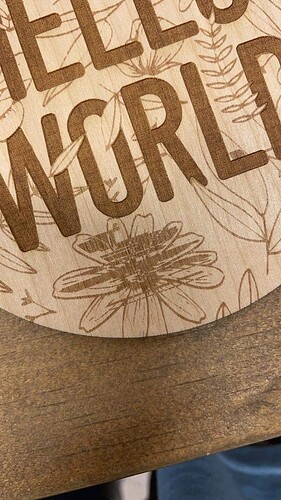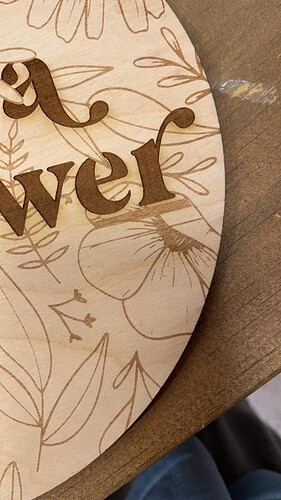you guys I can not for the life of me figure out what’s going on! I have been getting these random ghost lines on my engravings. I have quadruple checked for open paths, hidden shapes, I got nothing. I’ve had multiple people check my file, all whom are very proficient in illustrator and laser cutting. In AI, I am constantly switching to outline view to assess. Anyone have any ideas what could be happening here?
Have you tried rasterizing the file?
Sometimes all it takes is single open nodes, and those are very difficult to find. Try just rasterizing the vector image and it will eliminate the problem without having to find them.
In AI, select all of the design elements, then Object > Rasterize > (High PPI, Transparent Background).
Do not select any outside Cutlines when you rasterize and they won’t be included.
I will try that! Question, if I rasterize, will I still be able to engrave it though?
I have not, Im still learning AI and was not aware that was an option! I thought rasterized files did not work, I thought they had to be vectored?
Raster files (bitmaps) can only be engraved. Vectors can be engraved but occasionally are problematic as you have found. They are the only files can can be scored or cut.
thank you! ill try that out 
Yes
Hello @tfidalgo21,
Thank you for reaching out to us. I’m sorry to see that your engraves are not turning out as expected.
It looks like you received some great advice from our community members. Thank you everyone!
Were you able to try rasterizing your files yet? How did it turn out?
If you find you’re still having trouble with your designs, please either post a copy of your design file here (if you’re comfortable sharing) or email it to us at support@glowforge.com and we’ll be happy to take a look. Please let us know if you have any questions.
Thank you!
Hi @tfidalgo21. It’s been a while since we’ve seen any activity on this thread, so we’ll go ahead and close it. Feel free to create a new thread, or write us at support@glowforge.com, if you run into any further trouble. We’ll be here to help. Thanks!