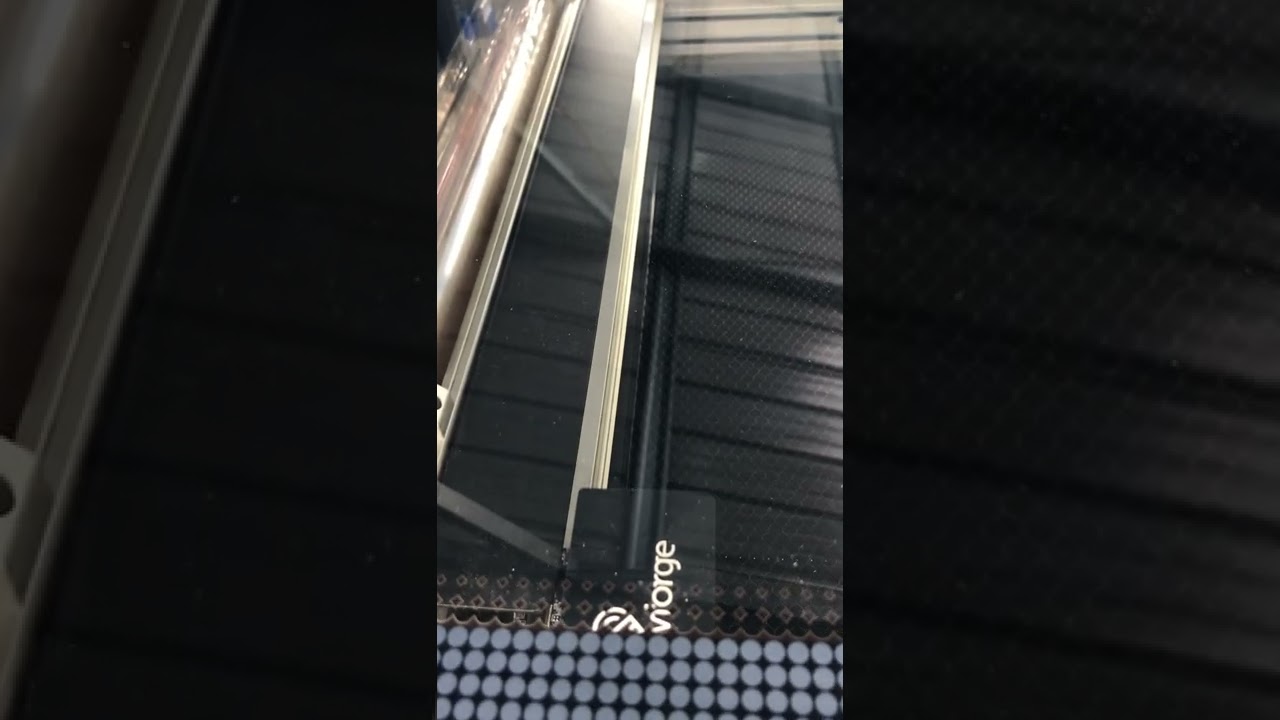so i turned on the glow forge and it started to center but, it trying to move and seems stuck. i have not had any issues ?
With it turned off can you roll it all directions with no resistance? There may be a piece of debris in your rails. If everything moves smoothly you might also be having a WiFi issue…are you connecting?
With a little more detail we should be able to help more! A staff member will get here ASAP, but probably not until tomorrow so lets see if we can get you going before they get here 
yes it will move in all directions. i couldnt find anything on the rails. wifi is connected
Hmmmm - can you take a video of it struggling (post it to Youtube or Vimeo or something and then post the link here)?
It’s possible a staff member will be able to see something from the logs as well.
First thing I’d try is, with it off, move the head to the far left corner. It may just be lost, hence thunking against the case!
i tried that it got loader with the thumping
How weird. It’s definitely lost, but not sure why! You’re going to have to wait for a staff member. Someone should have gotten here yesterday (they usually reply within 24 hours), but you did mark that one video as a solution, so you may want to remove that mark so that they know the issue is still open.
ok so for anyone in the future with this issue. with the power off , I had to move the arm bar to the center then move the lens head under the lid camera in the center. then turned it on and it was fine again
I’m sorry for the recent trouble and that the head wasn’t centering correctly. Thank you for the update that you were able to get back up and printing!
I extracted the logs from your Glowforge to investigate the problem, and it seems like your unit was running into trouble during the calibration step. During calibration, the lid camera finds the Printer Head by taking a series of images. There are a few different reasons this error may have happened. If it happens again in the future, please walk through the steps below to get back on track.
Turn off your Glowforge
Remove all material from the crumb tray
Check that the carriage plate is installed correctly with the teeth on the belt pointing to the inside. You can follow these instructions to clean and check Carriage Plate.
Since you’re back up and running, I’ll go ahead and close this thread now. If you do run into trouble again, please reach out to our team and we’ll be happy to help!