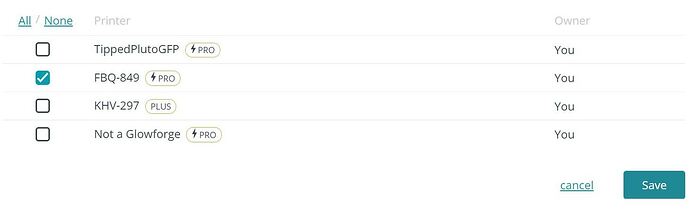Hi - I’m trying to figure out the best way to add users to the the Glowforge account that will be used by multiple people. A class of 10 designing things then sending it to the Glowforge. I’m sure this is being done in schools and other places and curious if there are any recommendations. If I make up a generic class Gmail account it looks like that account can also add users, which worries me a little bit.
Welcome to the community! I have helped STEM groups setup and get going on a class glowforge.
Out of curiosity, What is your concern on being able to add users?
They can add whomever they want to the account after a class I’m thinking. I guess they can’t print unless they push the Glowy button though, so perhaps I’m over thinking it.
So your account will be the owner account on the glowforge. You can invite others to be users and sure, they could invite someone else, but it will show up in your dashboard of users and you can remove them. You can see your users when you go here: Glowforge - the 3D laser printer
If you see a user that you did not invite (so someone else invited them) then it would show up there and you would click on their name. This is what will then come up:
and you just deselect them.
This is also a good article on it:
It looks like an added user can also delete the owner or change the password. Trust me, if it can be done the kids here will do it…
They can’t delete the owner. You have to go through GF support to get an ownership to transfer and both parties have to be part of the email. They can remove other non owners though. They can not change your accounts passwords either.
Lol and I get that feeling! Yup! I see that same thing with our stem group. But the owner role is pretty protected as opposed to user.
Thanks for the help! It looks like MyDogsThinkImCrazy has given you the answer you need! I’ve also responded to the email you sent in with the instructions on how to add a user to you subscription.
I’m going to close this thread. Please reach out if you need more help.