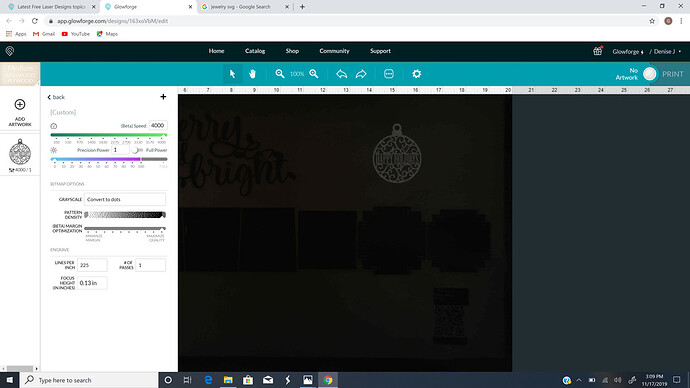We did three practice runs with our new glowforge pro. Now when we click print and press the magic button, it acts like it is printing the job, but it is not actually doing anything but moving back and forth as if it was printing. HELP!!
Would you be able to share a screenshot of the settings you used?
This is very often the settings being set to manual and the power being set low, or a problem with your graphic. Check that your settings have enough power and slow enough speed to actually engrave or cut the material. Also, check your graphic, since if you have double layers in your graphic they will cancel each other and you won’t get anything for the GF to engrave.
This one caught me off guard the first time. didn’t seem like it would have been in issue till i hit the go button.
Ah yeah your power is set to 1 thats the issue. or would most likely be the issue. looks like you are manually putting in the settings. What material are you trying to use?
we are using the medium maple plywood that came with the machine
I would suggest using the proofgrade settings and you should be back to making awesome things  in the image you sent, if you click on back it should show all the settings you are looking for
in the image you sent, if you click on back it should show all the settings you are looking for
Are you looking to cut that shape out?
yes, I clicked on the image and back, but didn’t see anything for proof grade settings.
From what i can tell from your screenshot that appears to be a raster image or bitmap. you will not be able to make the glowforge cut that shape out it will only allow you to engrave those. You will need to have a vector version of that image to make it work. You will need to either create it yourself or purchase the svg from the person who designed it. I believe this is the one that you have on your screen at the moment.
oops sry yours says happy holidays
Yes, I just realized that is wasn’t an image that could be cut. I did get it to finally engrave though. Thank you for all of your help!! I really appreciate it!
Any time glad to help out.
I’m so sorry to hear about the laser not appearing. It is good to hear that this was just due to the manual settings on the print. Thank you @primal_healer for the great advice on this one!
Since the original trouble has been resolved, I’m going to close this thread. If you run into any more trouble, please start a new thread or email us at support@glowforge.com.