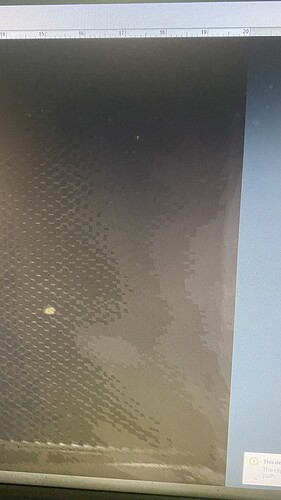I have had it one month, So, just replaced black lid cable yesterday because camera didn’t take pictures had the same issue again last night after replacing cable now screen is all pixelated (it like play minecraft the screen) as you can see in the photo attached.
I just did a camera cal look because of the carmera being so bad look how off everything is except center
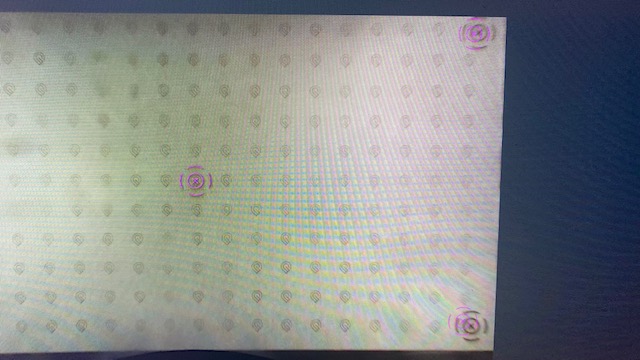
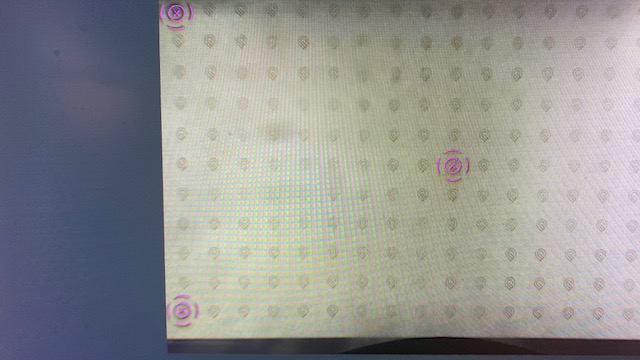
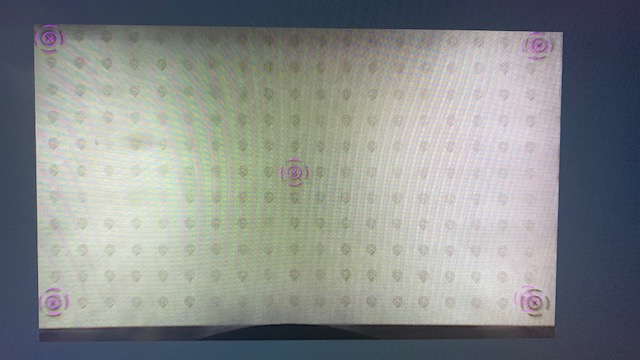
Have you tried cleaning the camera lens and all of the other lenses? I sometimes see that dark area in the center of the image if I forget to clean the camera lens. I hope this helps.
If the Calibration is off, it may need to be done again. If you have 12" wide masking, you could use the same material over again.
Support might need to take a look at that one again. Looks like a problem with the lid camera.
Can you (gently) turn the camera in the lid? (It’s supposed to be glued in so that it stays in focus.)
I did just before I did the precision preview and it passed the camera, The camera dose not move Glowforge sent me a new back cable this week I replaced it yesterday and it still pixelated i think more wrong than the back lid cable
I’m so sorry for the ongoing trouble after replacing your unit’s lid cable. I see that you emailed us about this, and I’ve sent you a response with next steps there. We try to keep things to a single support ticket per issue to avoid any confusion, so I’m going to close this thread and we’ll continue to assist you via email.