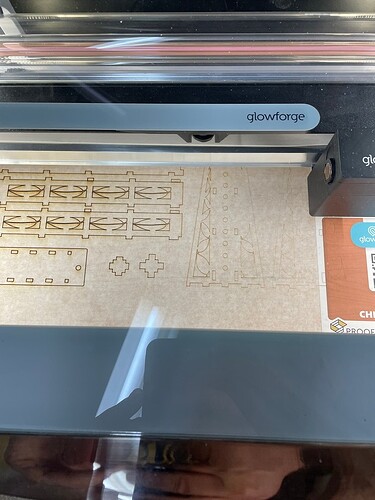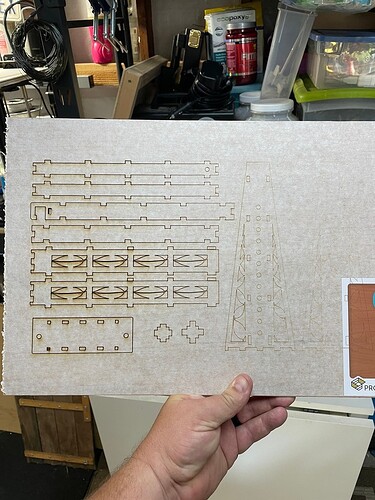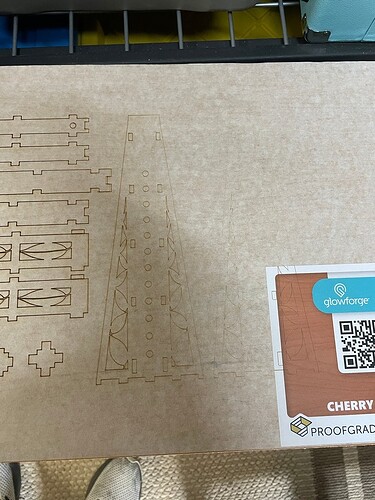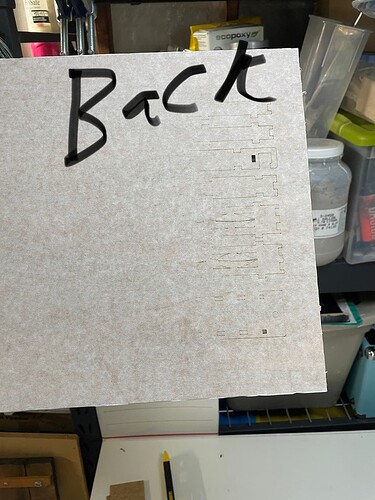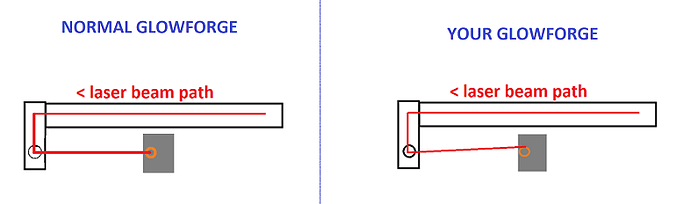Hi everyone!
So I hit a little bit of a snag. Printed a project this morning testing it and ran into a few cutting issues. First thing i noticed was that the further the cut moved a long away from the starting cut the weeker the laser was till it was down to almost not cutting at all, couldnt even see the laser. I let the project finish, when I pulled the cut material out I found that even the first cuts didnt go through the entire way. Also I checked level before I started the project and the glowforge is level. Any help would be great, thank you!
Make sure all of the optics are clean - especially the window on the left side of the machine and the window on the left side of the printhead.
THIS ![]()
dklgood speaks truth!
Yup, most likely optics!!
Have you printed on the right side of the bed using this same Glowforge in the past?
Has it recently been relocated?
Take a look at the glass window on the left side of the print head. Is there discoloration or melting visible around the top or bottom of the glass, or the metal ring around it?
Dan,
I’ve just recently started using the unit. It hasn’t been relocated since it arrived from Glowforge. And yes when I went to go clean the lens on the left of the head I just noticed what you described. Looks like a burn in the glass lens.
Unfortunately that’s shipping damage. One of the mirrors you can’t access in the laser arm is out of alignment, so the laser beam is no longer parallel to the arm. As the print head moves further to the right, less and less of the laser beam makes it into the window on the print head and thus to your material.
You will need to contact Glowforge and have them replace the whole thing under warranty.
This topic was automatically closed 30 days after the last reply. New replies are no longer allowed.