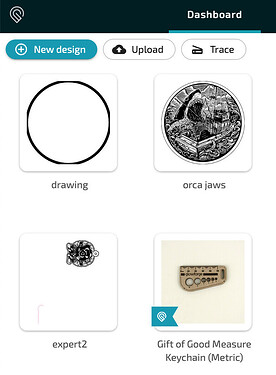I am wondering if anyone has any feedback on the glowforge dashboard images not engraving parts of the image because they are overlapping. I am having some issues with a leaf image and with the zodiac signs. TIA
As far as I know, that is a known result. If you have two engraving areas overlapping, they will be left blank. If this is with a Catalog design, you might want to contact support or the designer. It may be “intentional as designed”, but it might also be an oversight.
Would you show in a screenshot or something which designs your talking about?
That is not the dashboard. That is the workspace.
This is the dashboard:
Did you purchase those designs or create them yourself?
They are images in the Glowforge workspace.
OK, so where did they come from? The workspace is empty unless you upload an image or use the Add Artwork function (assuming you have premium)…
I got them from the add artwork that Glowforge provides.
There are really lots of issues every once in a while with the premium artwork from the Noun Project, so this doesn’t really surprise me. Looks to me like those lines should have been welded/joined…

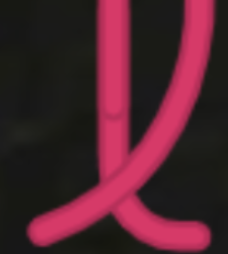
I’m not sure if that’s the reason, but it’s highly suspect.
Agreed. The “premium” artwork is just a feed into a 3rd-party provider (the Noun Project) which were intended for print, not laser cutting. That means many of the designs don’t work well on the Glowforge.
Thanks for the feedback. I appreciate it!
This topic was automatically closed 32 days after the last reply. New replies are no longer allowed.