Powered on the GF today and No Calibration and stays Offline
Lights / Fan are running, but Head refuses to calibrate.
HELP!
Powered on the GF today and No Calibration and stays Offline
Lights / Fan are running, but Head refuses to calibrate.
HELP!
The first thing I would do is to run setup again like it was a new machine.
No good.
I did re-complete the setup, connected to wifi as it should, but it still shows Offline and the head does not move at all.
Will likely need mothership to trace problem then. 
Check the connection of the white cable to the head.
Thanks G2N, I have looked at each connection rather closely and all seems to be fine.
This is an odd one 
The white cable is the one you can remove from the head and reconnect. I’d suggest doing that, rather than just visually inspecting, just in case it’s not something you can see. 
Might want to also check all your lid cable connections…
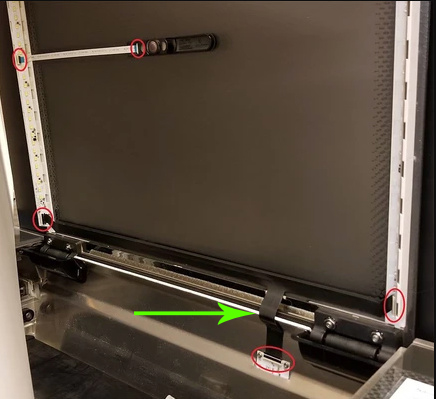
Do NOT try to adjust or reseat the cable without the okay from Support.
You can  the electronics.
the electronics.
Let Support know the results of the inspections and they will let you know the next steps after they have reviewed your logs. It might be a bad lid cable - you’ve had your machine long enough that you have one of the originals. (They can send you a replacement for that.)
I did remove and re-seat the laser head white cable no change.
I put some tape under the Black cable last year when this was first reported and I am very careful to not open my lid all the way, I happen to have a camera mounted over the GF that actually prevents me from opening it all the way even if I wanted to 
I did check and re-check that all 5 of the lid cable clips are seated properly, but will not un-clip them unless GF tells me to…
Thanks for the support folks, hopefully GF can figure out what’s wrong ! 
Yeah, I don’t know it from experience, but it seems to me that repeated flexing over time could still cause those wires to stress in those cables and eventually break…hopefully support can see something from the logs. Good luck! 
Do you have a Pro model? If so have you checked to see if the safety inter lock “staple” above the power switch is in place? Not sure and dont think this would be your issue but it is something else to check if it applies
Thanks, and it is a Pro, and the interlock in enabled.
I’ve extracted the logs from your Glowforge printer and they show that you have a recent connection. Is app.glowforge.com still showing offline? If so, can you log out of the app to clear your cache and cookies and then log back in?
That likely was for a few seconds when I re-set the WiFi on the GF.
During that re-setup, there was a brief period of time when it said ‘FOCUSING’ but the machine appeared to reboot and did nothing other than turn the lights all the way up.
I just logged out of the sessions, and logged in on a brand new iPad that had never connected before.
Still OFFLINE, and there is no movement of the laser head to center or calibrate.
There’s also no ‘clicking’ that usually is present when the machine starts up.
It’s powered on now, but only the Fan and lights inside are on. No color on the button, and no movement of the head at all.
It’s been on for ~ 5 mins.
It went into stand by (fan got really quiet)
Now it’s stuck FOCUSING (never did that before)
But is stuck Focusing…
So likely it may be the dreaded Black Cable issue after all?
Nearly a day later and still no further updates ?
I’m sorry for the delayed response. I see you’ve reached out to us via email, and I’ve responded there with next steps, so I’ll close this thread.