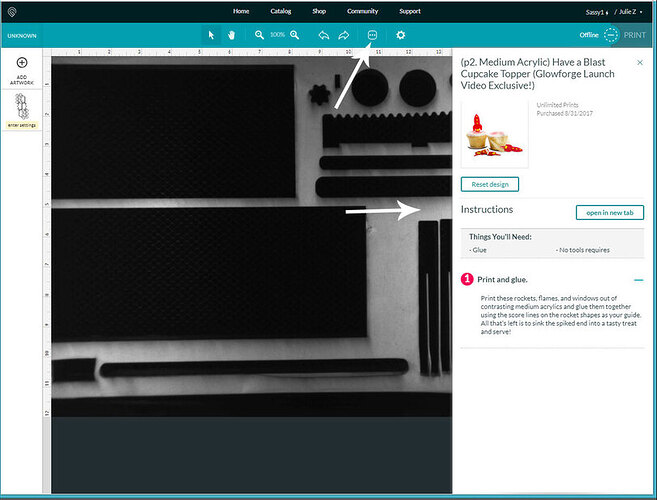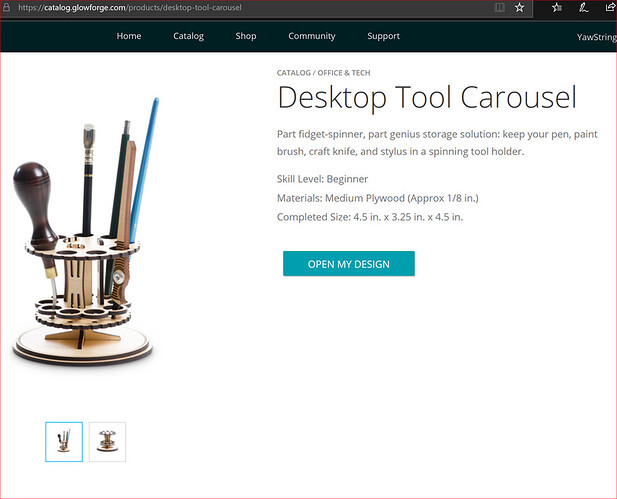I made purchases from the glowforge designs. But, I can’t find the designs (to be printed and/or how to assemble, if necessary). Where do you retrieve them? I’ve checked in app.glowforge.com, my email etc.
Normally they will just appear in your Dashboard. (Might need to hit the Show More button at the bottom.)
Assembly instructions will appear when you click here on a catalog file:
Thanks. I checked the ‘show more’ button but I still did not see it show up.
You scrolled all the way to the top? Generally, the most recent purchases show up at the top line.
You may need to go back to the design in the catalog and use the “OPEN MY DESIGN” button.
I did not see ‘OPEN MY DESIGN’ button. I check on the ‘App’, ‘Shop’ and ‘Catalog’ page. I do not have that button.
ok, i had to purchase a second time. The first time when I clicked purchase, the confirm button did did not pop up, but it said that it was purchased and show the remaining balance. From that point, I could not find the design anywhere. The second time I purchased, It then had a second button that show ‘Confirm Purchase’. Now I’m able to see the design.
Thanks for the input. I guess it ‘beta’ for a reason.
I’m glad to hear you were successful @stuart_riggs!
Thanks for letting us know about this issue. I’m going to close this thread - if the problem reoccurs, go ahead and post a new topic.