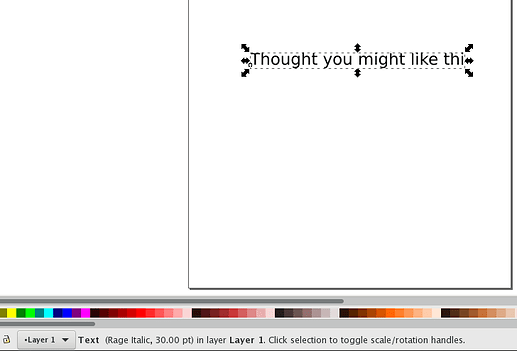I create a font and changed it to light green for engraving. It was highlighted and changed to “object to path” in ikscape. Now it will not identify the font in the glowforge image but it comes up in the file retrieve section on glowforge
Welcome to the community, we’ll get you sorted!
Can you post your art file here? and a screenshot of your GFUI from the commands on the left to the name of your machine on the right?
I’m guessing a step got missed, but it’s hard to know for sure.
What does GFUI stand for?
Sorry - Glow Forge User Interface - the thing you use to put your designs into the laser. The list of all your designs is referred to as the Dashboard, and then once you’re in a design it’s the GFUI 
Yeah, it looks like you may have not had your text selected when you changed it to a path because Inkscape still recognizes it as text:
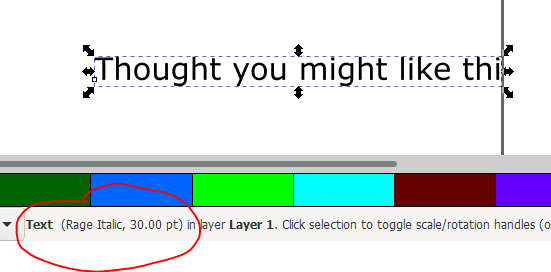
once you select and Object to Path it’ll say it’s an object:
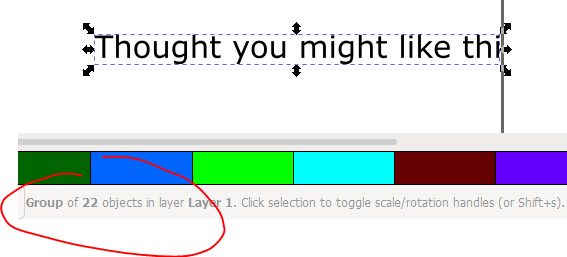
Here you go:
I opened your file. The text is still text as @deirdrebeth indicates.
I thought I highlighted it and then clicked “object to path”
where do I go to see if it has been converted to path?
Ive tried to convert it to object to path several times. I guess I don’t know what I am doing wrong.
The image I posted above shows the bottom edge of an Inkscape window - that line of text should show on yours as well. If it’s not there go into View > Show/Hide > Statusbar and click the box.
At the bottom of the Inkscape page, it shows the properties of the object selected.
In your file, it says, Layer1 Text Rage Italic etc. Click your text, then under the path tab click object to path.
I tried again and cannot get it. It there a video for this? I cannot find one because I don’t know the correct lingo. I am at a loss here! Ive clicked the image several times to make it object to path… nothing
Logos by Nick has many tutorials for new Inkscape users. https://www.youtube.com/channel/UCEQXp_fcqwPcqrzNtWJ1w9w
Thank you! I will give this a shot .
Hello @janabrams08, it sounds like you’re getting all the right advice from @dklgood and @deirdrebeth. Thank you both!
Please let us know how it goes after trying the instructions in the tutorial video.
Hi @janabrams08. It’s been awhile since we saw any responses in this thread,. We wanted to check in with you to see if you’re still running into any trouble with getting text in your designs printing on your Glowforge. Feel free to let us know, and we’ll be happy to help. Thank you!
It’s been a little while since I’ve seen any replies on this thread so I’m going to close it. If you still need help with this please either start a new thread or email support@glowforge.com.