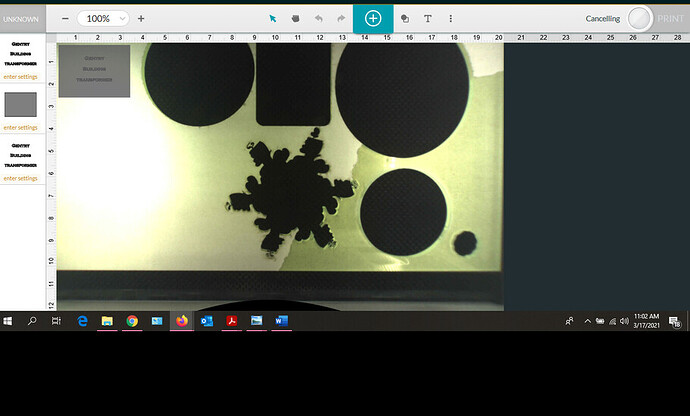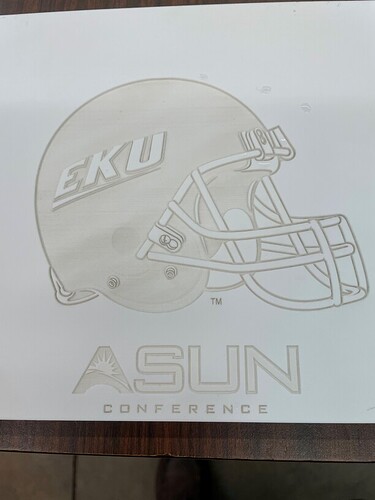It finished my last job and when I opened lid it went to cancelling.
I haven’t used it in several months.
Now I am trying to and same thing stuck on frozen screen
I am sure you have tried this, but if not, unplug the machine for a few minutes, then plug it back in and see if it connects to wifi and proceeds. You haven’t changed your wifi in the previous months I assume.
It has happened to me a couple of times. Or getting stuck after finishing and still showing total time. Steps I have used include shutting down GF and restarting. Shutting down CPU and restarting. Clearing browser cache. (I always use Chrome browser, as it seems to play best with GF) But I have to go through the Setup process every time I use my machine anyway, so maybe that is taking care of it. Try those things.
It’s at a university so glowforge hates our secure wifi so I have to use my Ipad’s hotspot wifi
so nothing has changed that way.
It’s just dead stick no response at all. Even held down the button till it is lit which I think is how you redo wifi connection can’t remember.
Agreed Chrome is best
When I had that problem it was actually stuck in the browser - not the actual 
Clearing my cache fully cleared it up…worth a shot?
@deirdrebeth is right, it’s the browser, not the laser.
In the early days, there was an occasional hang in the file preparation, and it was discovered that opening another browser tab and loading a simple file like a cut line and let the cloud prep that all the way to the button flashing but canceling that and returning to the hung tab cleared it.
Oh no, I’m sorry you’ve hit a snag.
I see you also emailed us, I’ll close out that request so we can continue to work on it here.
I extracted the logs from your Glowforge to investigate your report, and I can see that your Glowforge may be having trouble maintaining a stable connection to your Wi-Fi network. It looks like the last time the Glowforge was successfully connected was during your most recent print. It has not come back online since.
If you click “Cancel” from the Glowforge app while a print is running, a request will be sent to our servers to stop the print. However, if your Glowforge loses its connection to your Wi-Fi network at anytime during the print, our servers will not receive that request to Cancel the print until the unit reconnects. If a print does not cancel as soon as you’ve pushed the “Cancel” button, you can stop the print by lifting the lid on your Glowforge. However, you may still see the “Cancelling” message in the Glowforge app until your unit has reconnected to your Wi-Fi network.
The most common solution to Wi-Fi challenges is to restart all the devices involved in connecting to the internet.
- Turn off the computer, phone, or tablet that you’re using
- Turn off your Glowforge
- Unplug your modem
- Unplug your Wi-Fi access point
- Wait one minute, then plug everything back in and turn them back on
If that doesn’t work, we have two more suggestions that often make a big difference:
-
Improve the signal path between your Glowforge and your Wi-Fi access point
Wi-Fi signals need a clear path. Remove physical barriers, and move devices closer together:
- Move your Wi-Fi access point up high and make sure it’s in an open space. Avoid locating your Wi-Fi access point on the ground, under a desk, in a cabinet, or in a corner where its signal can be blocked.
- Relocate your Wi-Fi access point closer to your Glowforge
- Move your Glowforge closer to your Wi-Fi access point
- Install a Wi-Fi range extender closer to your Glowforge
- Run an ethernet cable and install a second Wi-Fi access point next to your Glowforge
-
Reduce electronic and Wi-Fi interference
If your unit is near other devices that use Wi-Fi or a large number of electronics, temporarily turn off other electronics and devices in the area.
I hope this helps. Please let me know if you’re still having trouble getting reconnected.
Thank you I think I got it back up an hour ago.
Yes I have to use my ipad hot spot. I’m here at University and our secure wifi doesn’t play well with others.
It seems it forgot my wifi so I finally found the setup page to start that over again.
I’m currently print so finger crossed.
Thanks again for the help from you and the community everyone here is so helpful.
Hey @chris.obergfell,
Thank you for the update. I’m so glad to see you were able to get connected and printing again. That print turned out great!
I’m going to close this thread now. If you run into any other trouble, please start a new topic, or email us at support@glowforge.com. We’re happy to help!