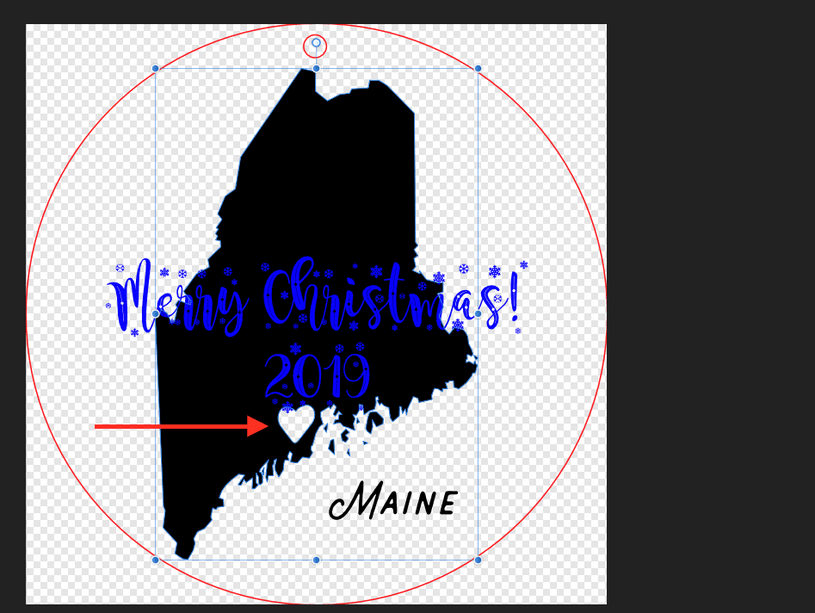I’ve tried a ton of different ways to resolve this but without any luck so far. I have an ornament design that has a heart cutout in it, however the Glowforge seems to ignore it. I’ve attached the original file as well as images of what i’m seeing in Glowforge and what i’m seeing in my design software. I thought maybe it was some UI bug in the Glowforge dashboard and it would show up during the engraving, but it did not. Any advice?
my guess would be it’s an attempt to use layers or I recall something about Even/Odd not working in svg with Glowforge. You might want to try to export the shape for the whole state to it’s own PNG then re-import it as a bitmap so it’s 1 shape. Maybe one of the other forum members can tell you the right dpi to have it work with the glowforge directly as a bitmap.
Hi. While you’re waiting on support here is a suggestion.
I opened your SVG and just exported it again from Adobe Illustrator. I’m guessing from the scale difference seen below that you’re using Inkscape since I’d normally have to scale to 75% with those files.
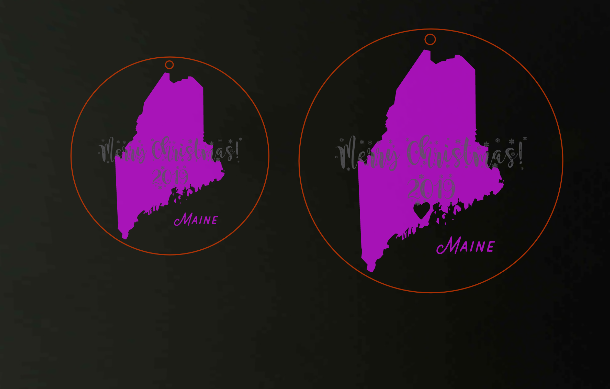
Check the Tutorials link to make sure you’re using the right export / save settings for your software.
It’s not a bug, but you do have to turn the background shape into a Compound Path and subtract out the heart shape and any of the letters that overlay the state.
I don’t have time to explain how this morning…if you will tell people what design software you are using, one of the experts will come along to explain to you how to do it in that software specifically, but for the time being, if you need it quickly, I knocked it out…
maine.zip (61.0 KB)
I’m sorry you had trouble with your design but I see you were able to get help from everyone here! Could you let me know if the design @jules helped you with did the trick?
This ^^^
The Heart is a mask on top of a filled background. So the background appears transparent where the mask is. Because the graphics software understands what masking is. The GF does not. To the GF you’ve got a filled object with another object that overlaps (= adds to) the filled object. In this case that second object does nothing because it’s “empty space”. For this to work, you have to cut the heart shape out of the background so it’s a component of the background object and not a separate overlaid object.
It’s been a little while since I’ve seen any replies on this thread so I’m going to close it. If you still need help with this please either start a new thread or email support@glowforge.com.