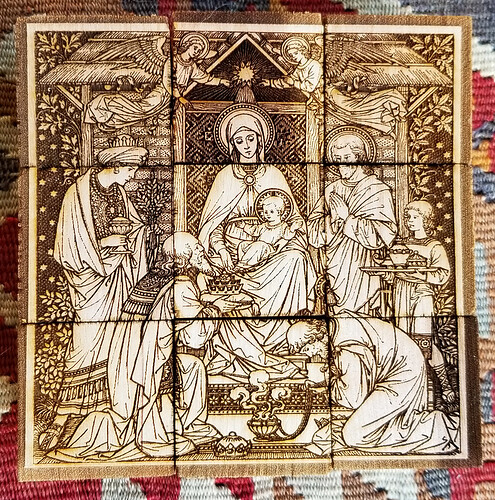I have been using my glowforge plus to engrave on 1.5 inch wooden blocks to make puzzles, with the crumb tray taken out. The blocks are the same height as the tray, but I have been putting in a material height of .01 inches. Now the glowforge puts gibberish there and refuses to print stating that the material is too high. It has been working fine until just now and I have made a number of puzzles. I am hoping to make a lot more in preparation for Christmas sales. I do not know why it has started doing this.
Try using the new ‘Set Focus’ tool instead of putting in a fixed height.
Where do I learn about that?
I attempted to print on 1/8" plywood on the crumb tray and now that attempt just quit on me. I am starting to get worried that something is now wrong. The amber light is now on. 
The amber light is normally on when there is a problem. too warm to operate is one possibility, but there should be a corresponding error message in the UI when that happens.
The house is pretty cool right now and there was no reason listed at all for why it quit on me. I rebooted just now. I just had the Plus replaced so I am worried.
Okay, I just figured what went wrong with the second print failure. The head became disengaged from the tape. But I am still worried about the height issue. I will try with the suggested alternative method of calibration.
Yes, when assembling the ribbon cable to the head make sure not to bend any of the pins and that the connection is snapped in place.
It seems to be working now with the different method of calibration. Thank you! I didn’t purposely take off the ribbon. I did just clean the lens, however, and that probably loosened it. I will be careful with reattaching it. Thank you!
It’s also worth making sure that the bottom of the head is cleaned periodically. That’s where the red light for measuring shoots out of and where it’s measured.
I cleaned that when I cleaned the lens and unfortunately, it did not make a difference. The glowforge still gave the warning that the material was too high when I attempted it again. Only using the new ‘set focus’ feature seemed to get it to work.
Then it’s likely that it is missing the material when it performs the autofocus scan at the beginning of the job. It picks a spot from somewhere in your design and tries to measure from there. It’s possible that it’s close, but falling off to the side.
You can either set a manual focus position that differs slightly from the material height field, or just use the set focus tool - which is likely more accurate anyways.
Thanks for the answer, @jbmanning5, that’s right! @paideaclassics, can you let us know if you are still having trouble?
It’s been a little while since I’ve seen any replies on this thread so I’m going to close it. If you still need help with this please either start a new thread or email support@glowforge.com.