Uploaded an svg and sent it to the glowforge via the web app. The app scales the image down to 3" wide rather than 5" wide. So I grabbed the corner, scaled it up, and it still cut it 3" wide. What gives?
I’m presuming you used Adobe to create the .svg. Look in your settings and if “responsive” is checked - uncheck it.
Now, as for :
that’s not generally a thing that happens.!
If you have Premium, go into your GFUI, and under the 3 dot menu there is a “prior prints” option - go to it, and then download it - and then check that, or post it here so we can see it.
If you don’t, try doing it again with just a simple box as a double check.
Been using Illustrator and the GF app for almost 9 years and never seen this behavior at all. I guess that is what we get with software as a service - updates aren’t always what you expect.
Here is the image of a 3" x 3" simple SVG in Illustrator, complete with dimensions.
And a screenshot of what it looks like in the GF app. (Chrome and MS Edge do the same thing)
So odd. This time I stretched it in the GF app, and it actually cut it 3" rather than the 2" it showed in the screenshot.
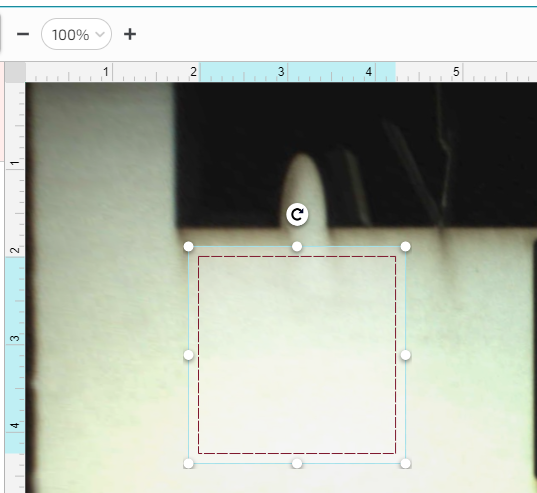
Some funny things have happened with AI recently. Make sure the responsive box is unchecked. A
Can’t even find it…too many options in settings. ![]()
It’s on one of the pages during an actual export. Last several versions it was the last one I think but I have the last paid for version from like 2015? maybe?
Oh snap. Had to click “More Options” and there it is. Idiots. (Adobe folks, not you nice people. ![]() )Trying this now.
)Trying this now.
Well, that fixed that! Thanks everyone!
Still odd how scaling the image in the GF app by grabbing the corners and scaling it still cut small…odd. But this works now…moving on!
Avoid all the drama of an SVG, use PDF and enjoy life. ![]()
When doing simple stuff in Inkscape, I do not bother to scale it there, but do so in the GF interface. When selected there is a widget that shows up in the lower left of the screen. This will give you the real numbers to thyree decimil points! And if repeated with the design, it will be far more reliable for placing than the view after Set Focus.
This could be handy to arrange a measurement on the crumb tray that matched exactly to the numbers reported by the widget…
Can you run the test I suggested above? I’m very curious if you stretch it whether it happens again, and that one time was a fluke.
