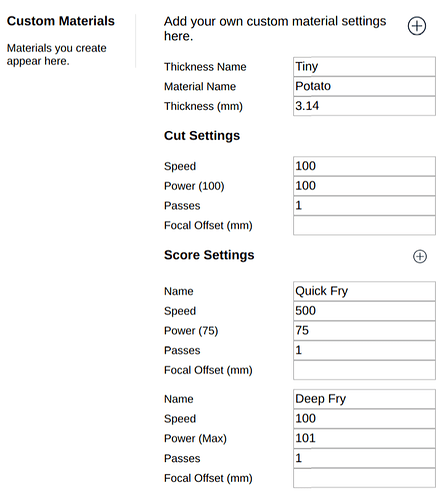This is amazing! Thank you kind sir!
Well Done man! 
@jbmanning5 I released an updated version, '0.1.2', that fixes the focal offset field. It is now a number with a precision of 3 and it is defined in mm. This will be converted back to inches when displayed by the GFUI.
| Field Name | Sample Value |
|---|---|
| Focal Offest | 1.123 |
The extension will update automatically. However, it can take several hours for that to happen on its own. To force a plugin to update:
- browse to
chrome://extensions - toggle
'Developer mode' - click the
'Update extensions now'button
Sweet! I haven’t played with it yet. What exactly does that integer field do - ie what “is” 1.123? Is that basically setting a focal height to that value in mm? Which overrides the material height field?
There are a couple of posts in this thread from @scott.wiederhold and myself that may be of interest:
Scott posted the steps and corresponding distance that the focus motor makes. I guess everyone has different reasons for defocusing/offsetting focus. Mine is more for setting focus below the surface on thicker material. And that can be a guessing game if you don’t know the intervals Scott posted. So, I guess what I’m saying/suggesting, is that maybe those intervals can be worked into the interface of the extension so you can actually set the focus step so it changes focus. Does that make sense?
Also, I noticed (before the update - haven’t checked after), you could set an offset value that would exceed the focus range. I forgot what I put in, but it set .750” or so in the focal height box. No biggie to me - just an observation in playing around.
Now I feel like the jerk picking something apart 
Picking it apart is what its all about! I have my ideas for features and hearing suggestions from others only makes everything better.
As far as the valid ranges, I haven’t chosen which side of the fence I want to be on. The GFUI restricts what ranges you can set and you can verify any custom settings by changing from Proofgrade to Manual mode. It’s understandable that some hand-holding can be a nice feature, I delayed the initial release after my fiance told me that entering the raw speed values was an impossible feat for anyone without a math degree. There may be a need for two different input modes, standard and advanced, one with boundaries and one without.
As for now you can enter strange focal offsets and set it to do 1,000 passes if you like. Luckily, the GFUI doesn’t allow you to set absurd power and speed settings, I’ve tried, and honestly, I’d be quite worried if they didn’t do basic server-side validation before sending a control file to a powerful laser.
Adding the following to the CSS fixes the broken scrolling in the macOS version of Chrome.
.App-grid { overflow: scroll; height: 500px; }
(If you use that, you can also get rid of the min-height:500px that’s currently specified)
I’m no CSS expert (especially when new stuff like flex-box is used) but it seems to work and I can’t think of any problems it could cause.
The scan gap / LPI table is odd. 1 to 7 motor steps give the correct LPI when rounded to the nearest multiple of 5.
125 LPI would be 11 steps
75 LPI would be 18 steps
8 steps is 170 LPI, 9 is 150, 10 is 135, 11 is 125.
I don’t know where the crazy low numbers come from. And what is the use of 10 LPI?
Whoops, my table is definitely off here.
In my haste, I made the mistake of just incrementing the values based on the drop down in the GFUI and not actually doing the math. I will update the table to reflect the correct values.
Thanks for catching this.
As for 10 LPI, no idea. It is, however, an option in manual engrave mode.
At the moment I don’t collect any information using the plugin. I’m very much against unwarranted user data collection. I will definitely add the idea to have a starter-pack to my hopper on Github  Even if its only settings for a single material, I know we’ve all use Baltic Birch at one point.
Even if its only settings for a single material, I know we’ve all use Baltic Birch at one point.
Thanks again for the great idea.
Thanks for doing this.
One piece of feedback: I often develop multiple settings of a similar type for a single material: deep score, shallow score, light engrave, medium engrave, dark engrave, etc. Looks like I’d need to duplicate the material a few times to accomplish this. It would be nice to have the settings inside a material to be more freeform, like the material list itself.
Like the GFUI? ![]()
I do believe the functionality you seek is already there, though the current UI likely isn’t clear enough.
For each of the sections 'score', 'vector engrave', and 'bitmap engrave'. You can click the plus button multiple times and it will add an additional details section to fill in. There is no way to remove them at the moment though I’ve noted that feature along with a clone feature that sounds like it may be useful for people that just want to change the thickness of a material and nothing else.
From the plugin:
and in the GFUI:
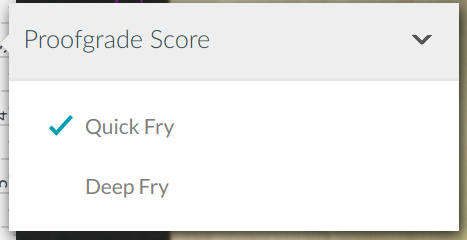
I really wish I could post multiple images in a post…
Outstanding, thank you for the clarification. I look forward to using this!
Two Fry. Nice hat.
@icirellik is a

10 LPI… Stripes of course!

It was setting the power off by 1 when I tried it. With a power of 45 in my custom engrave settings, it set it to 44. I will try again with different numbers (maybe like 46!) when I can and see if it still does that.
Also, this is awesome.
Obviously WAY late to the game. Story of my day today - late on two conference calls so far… Anyway, I wish I had this last night, when I was cutting several different files into the same non-PG material. I can’t wait to try it. Though, I’m a little unclear about how to get it installed, and what to do in CSS. Hopefully some of that will clear up by doing it.
Also, under Caveats -
Does this mean that my custom settings live in your extension and only on one machine? Where will my settings live, and for how long? I use two different Macs right now depending on which GF I’m sending the file to. (Two different houses.) Is there a way to backup the settings to, say, my Dropbox folder so that I can upload them to any computer or maybe a new computer?
Is that too many questions asking in essence the same thing?