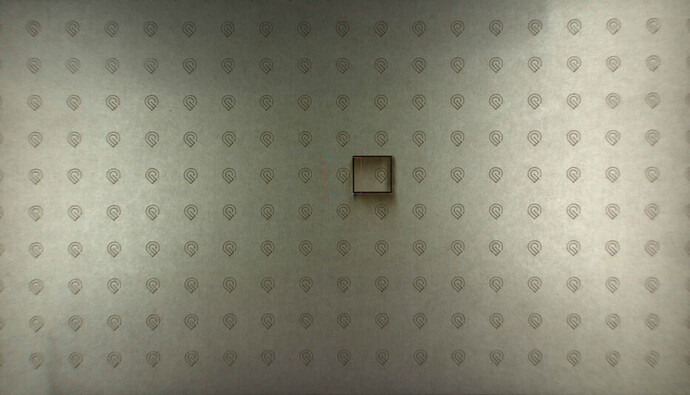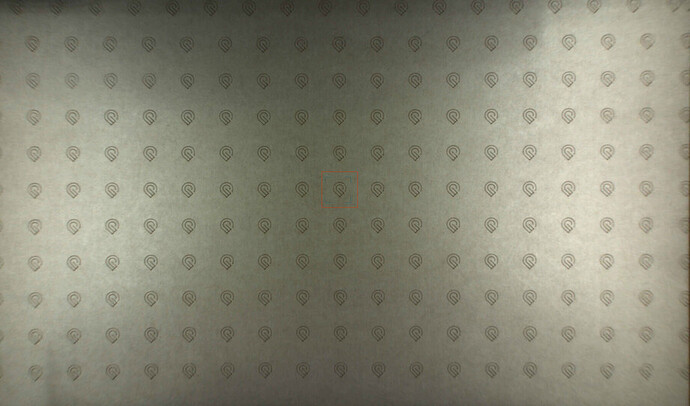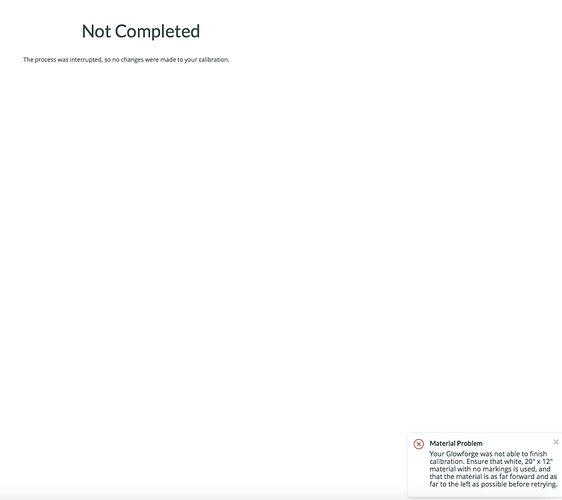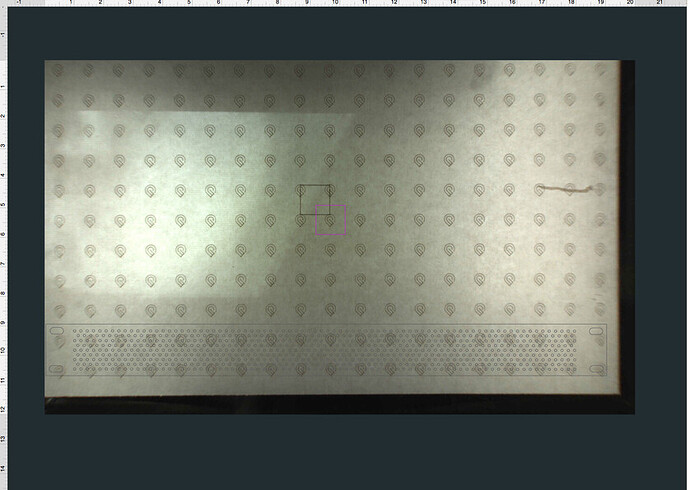Alignment went off about a week ago. I’ve tried the camera calibration a few times, but they all fail. Photos attached.
Are you placing the draft board all the way to the front of your glowforge? In looking at the pictures you provided, it looks like the actual area that was printed is not centered.
Hi! Yes, it is placed all the way forward and all the way to the left.
Oh no, I’m sorry to hear about the trouble with your Camera Recalibration attempts.
I’ve reviewed your most recent Camera Recalibration attempts to better understand the circumstances around the error.
It appears your Printer Head may not have started from the “Home” position. Often, when we see an offset this large, it occurs because the head was physically moved or accidentally bumped, which affects the current calibration. I extracted the logs from your Glowforge to investigate the print you reported trouble with, and it looks like the printer head did not start from the “home” position. The head may have been inadvertently moved or bumped while preparing a print.
Could you please try the following steps:
- Turn your Glowforge off, and wait about five seconds
- Turn your Glowforge back on
- Wait until all motion has stopped for 30 seconds
- Try your print again
Next, your Glowforge is having a difficult time accurately measuring the material in your Glowforge. Could you send us the following photo:
Let us know how it goes!
OK, so I discovered that the last time I cleaned the small fan behind the printer head, I inadvertently caused a twist in the rubber belt. I corrected that, then reran the calibration print. Again, the calibration process failed. Now instead of the print being off to the right (see my previous post), it is now off to the left and up a bit (photo attached). I’ve also attached a photo of the bottom of the printer head per your request. Thanks!
@sales11 Thank you for working through the instructions my colleague @jeremyh provided, and for sending over these photos.
Based on the images you provided, it appears there is some blemishes and debris on the two windows located on the bottom of your Printer Head:

With the debris on these Windows being dark, this can make it difficult for your Glowforge to emit the Red Laser Dot from the bottom of the Printer Head, to properly measure the height of the material. When you have a moment, could you try cleaning these Windows Lens with a Zeiss Wipe, and perform a test print?
If you are not able to clear the debris from the Window Lens, please let us know.
Let us know how it goes!
It’s been a little while since I’ve seen any replies on this thread so I’m going to close it. If you still need help with this please either start a new thread or email support@glowforge.com.